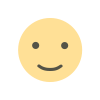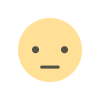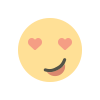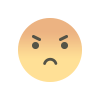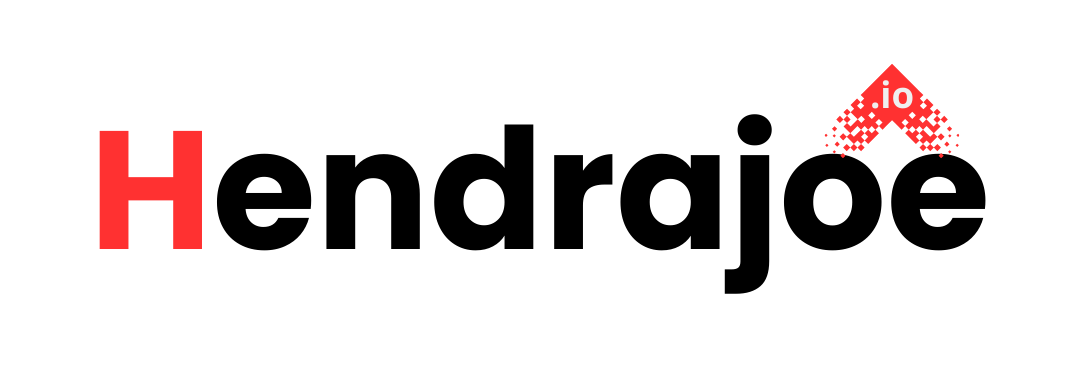The Importance of Uptime in Web Hosting Services
Discover why uptime is a crucial factor in web hosting services. Learn how it affects your website’s performance, user experience, and SEO rankings, and how to choose a hosting provider with the best uptime guarantee

In today’s digital world, websites are often the front line for businesses and individuals. Whether you're running an online store, a personal blog, or a corporate site, your website’s availability is paramount. If your site is constantly down or experiencing performance issues, it could have a serious impact on user experience, SEO rankings, and ultimately your bottom line. This is where uptime comes into play.
In this article, we'll explore why uptime is so critical in web hosting services and how it can affect every aspect of your online presence. We’ll also look at how to evaluate hosting providers based on their uptime promises and how to make sure your website stays up and running smoothly.
What Is Uptime?
To put it simply, uptime refers to the amount of time that a server or website is operational and accessible. It’s the opposite of downtime, which refers to periods when your website is unavailable due to issues such as server crashes, maintenance, or technical glitches. Uptime is typically expressed as a percentage, such as 99.9%, 99.99%, or 99.999%, and the higher the percentage, the better.
For instance:
- 99.9% uptime means your site could be down for around 8.76 hours annually.
- 99.99% uptime means only around 52 minutes of downtime each year.
- 99.999% uptime translates to less than 5 minutes of downtime per year.
This percentage reflects how reliable your web hosting service is, and it plays a huge role in your website’s success.
Why Does Uptime Matter So Much?
Now that we know what uptime is, let’s dig deeper into why it’s so important. The consequences of poor uptime can be severe, ranging from minor inconvenience to catastrophic financial loss. Here are the key reasons why uptime should be a top consideration when choosing a hosting provider.
1. Impact on User Experience
The most obvious consequence of poor uptime is the user experience. When visitors land on your site and encounter errors or an unavailable page, they become frustrated and may leave, never to return. It’s an instant loss of potential customers or readers. In fact, a study by Google found that mobile site visitors are 32% more likely to abandon a site if it takes longer than 3 seconds to load.
If your website frequently experiences downtime, your visitors will start to distrust your site, and they may go to a competitor’s website that is always accessible.
2. Search Engine Optimization (SEO) Impact
Website uptime is also crucial for SEO rankings. Search engines like Google use uptime as one of the many factors in determining your website’s credibility. If your site has frequent downtimes, it could negatively impact your rankings. Search engine crawlers rely on being able to access your site to index and rank its pages. If they are unable to do so due to downtime, your site may be demoted in search results.
Additionally, when your website goes offline, the bounce rate increases as users quickly navigate away from your site. Search engines take bounce rates into account when ranking websites. A high bounce rate could indicate poor user experience, which in turn harms your SEO performance.
3. Business Reputation
If you’re running an e-commerce store, online service, or any business where customers rely on your website, downtime can severely damage your reputation. Customers expect smooth, seamless access to your site, especially when they want to make purchases or access important information.
Even if your website is down for a few hours, it can lead to a loss of revenue, customer trust, and possibly brand credibility. In the long term, constant downtime can deter potential customers from returning or purchasing from you.
4. Financial Losses
In the case of e-commerce websites, the impact of downtime is immediate and can result in direct financial loss. When your site is down, you’re not just losing visitors, you’re losing potential sales, subscriptions, and leads.
For example, Amazon, a company that does billions in sales, found that every second of downtime cost them an estimated $220,000. While your business might not be on the scale of Amazon, any amount of lost time can quickly add up and cause significant financial damage.
5. Loss of Traffic and Conversions
With frequent downtime, your website will struggle to attract consistent traffic. Users won’t bookmark a site that’s unreliable, and repeat visitors may become frustrated and look for alternatives. Additionally, if you run online ads (such as Google Ads or Facebook Ads), a down website means wasted ad spend because potential customers won’t be able to visit the site.
When your site is up and running smoothly, the opportunity for conversions increases. Whether it’s getting visitors to sign up for your newsletter, making a purchase, or clicking on an affiliate link, uptime is directly related to your ability to convert traffic into revenue.
6. Customer Support Strain
When your website experiences downtime, your customer support team often gets overwhelmed with inquiries and complaints. The constant stream of frustrated customers can lead to negative reviews and complaints, which hurt your reputation. Resolving the technical issues behind the downtime takes time and resources, further draining your team.
In contrast, a stable website with high uptime requires minimal intervention, allowing your customer support team to focus on other aspects of the business.
How to Evaluate Uptime in Web Hosting Services
Now that we know why uptime matters, let’s look at how you can evaluate hosting providers based on their uptime guarantee.
1. Uptime Guarantee
Most hosting providers offer an uptime guarantee, typically ranging from 99.9% to 99.99%. This guarantee usually means that if the provider fails to meet the agreed-upon uptime percentage, they’ll offer compensation, often in the form of service credits.
Here’s a quick comparison:
- 99.9% uptime = 8.76 hours of downtime per year
- 99.99% uptime = 52 minutes of downtime per year
- 99.999% uptime = 5.26 minutes of downtime per year
Although the uptime percentage sounds good, always read the fine print to understand what counts as “downtime.” Some hosting providers only count downtime during specific periods (like unplanned outages) and exclude planned maintenance or minor service interruptions.
2. Reliability of the Hosting Provider
Look for hosting providers with a strong reputation for reliability. You can check online reviews, ask for customer testimonials, or do some research on independent review websites to assess the provider’s reliability. Don’t just go with the cheapest option; it’s often true that you get what you pay for, and an unreliable provider can cost you in the long run.
Some reputable hosting providers also offer detailed uptime statistics on their websites, which can help you make an informed decision.
3. Server Infrastructure
A reliable hosting provider should have robust server infrastructure in place, such as:
- Redundant power supplies: Ensuring that if one power source fails, your website remains online.
- Multiple data centers: Having servers in different locations to minimize risk from natural disasters or server failures.
- Automatic failover: If one server goes down, the system automatically switches to another server to prevent downtime.
A hosting provider with top-tier infrastructure and data redundancy can significantly reduce the chances of downtime.
4. Monitoring and Alerts
Some hosting providers offer real-time monitoring of your website’s performance and send alerts in case of downtime. This proactive monitoring ensures that potential issues are detected and addressed before they escalate.
Additionally, some providers may even provide you with access to detailed uptime reports so you can track your website’s performance over time. Having this data at your fingertips can help you assess whether the hosting provider is living up to its uptime claims.
5. Support Response Time
Good customer support is vital when it comes to handling downtime. Ensure that the hosting provider has 24/7 support available via live chat, phone, or email. This ensures that if your website goes down, you can get assistance quickly, minimize downtime, and resolve the issue promptly.
How to Minimize Downtime on Your Website
While selecting a reliable hosting provider with good uptime is important, there are also steps you can take to minimize downtime on your end:
1. Regular Backups
Always keep regular backups of your website, especially if you make frequent updates. In the event of a server failure or attack, you can restore your website to its previous state with minimal downtime.
2. Monitor Your Website
Use website monitoring tools to track your site’s uptime. These tools can alert you if your site goes down, allowing you to take immediate action.
3. Optimize Website Performance
A website that’s slow to load can appear “down” to users, even if the server is functioning properly. Optimize your website’s speed by compressing images, using content delivery networks (CDNs), and minimizing heavy scripts.
4. Use Caching
Implement caching techniques that store static versions of your website’s pages. This reduces server load and ensures faster response times for users.
Conclusion: Why Uptime Should Be Your Priority
Uptime is more than just a technical statistic—it’s the backbone of your website’s performance, user experience, and reputation. Without reliable uptime, your website can suffer from slow speeds, low SEO rankings, and customer dissatisfaction, all of which can hurt your business.
When choosing a hosting provider, look for one that guarantees high uptime, offers robust infrastructure, and provides excellent customer support. Remember, reliability is key to ensuring that your website remains accessible and performs well in the long run.
At hendrajoe.io, we provide resources, tips, and tutorials to help you navigate the world of web hosting and online presence management. Be sure to visit us regularly for more insights on how to keep your website secure, fast, and reliable. Stay tuned for more valuable content!
What's Your Reaction?