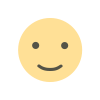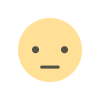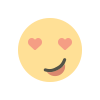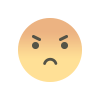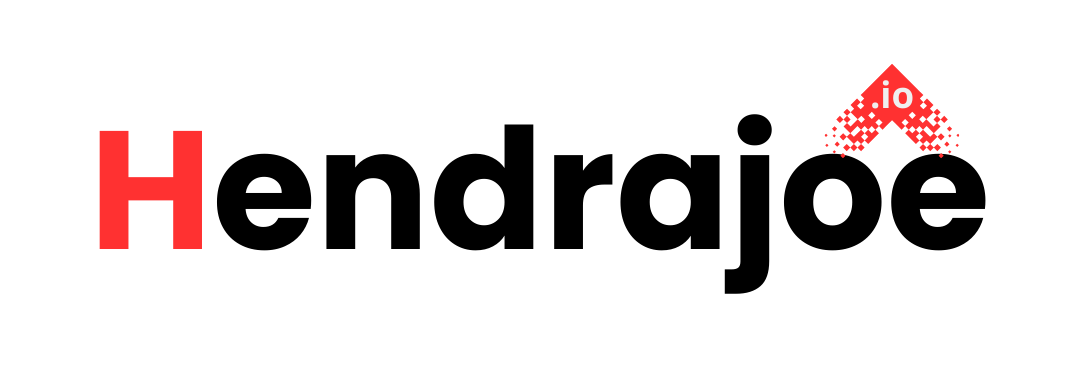How to Secure Your Website Using Hosting Features
Learn how to enhance your website's security using hosting features. This comprehensive guide covers essential security tools and best practices to keep your site safe from online threats

The digital age has made websites more vulnerable than ever. Whether you run a personal blog, a small business, or an e-commerce store, keeping your website safe from cyber threats is essential. One of the most effective ways to secure your website is through the hosting features provided by your hosting provider.
In this article, we’ll walk you through how to leverage your hosting features to enhance the security of your website. We’ll cover essential security tools, best practices, and strategies that will keep your website protected from hackers, malware, and other online threats.
Let’s dive in!
Understanding Website Security: Why It’s Crucial
Before we get into the specific hosting features you can use to secure your website, let’s first take a moment to understand why website security is crucial. Websites are targeted by hackers and malicious entities for various reasons:
- Stealing sensitive data: Cybercriminals often attempt to steal sensitive information like credit card details, personal data, and login credentials.
- Spreading malware: A compromised website can be used to spread malware to visitors’ devices, causing harm to both users and website owners.
- Damaging your reputation: If your website is hacked or compromised, your users may lose trust in your brand. This can lead to a loss of customers and visitors.
- Legal consequences: In some industries, failing to secure your website can have legal ramifications, especially if it leads to a data breach or exposes sensitive personal information.
With the stakes this high, securing your website should be a top priority. Luckily, many hosting providers offer a range of security features that can help you safeguard your website.
Key Hosting Features for Securing Your Website
- SSL Certificates: Encrypting Data for Safety
One of the first and most important steps in securing your website is installing an SSL (Secure Sockets Layer) certificate. SSL is a protocol that encrypts the data exchanged between your website and its visitors. It ensures that any information transmitted, such as passwords or credit card details, remains private and protected from potential eavesdroppers.
How to enable SSL on your website:
- Many hosting providers offer free SSL certificates (often through Let’s Encrypt) or paid SSL certificates for additional features, such as extended validation.
- After purchasing or activating SSL through your hosting provider, you will need to install it on your website. Most hosting platforms offer easy-to-follow guides to do this, and some even automatically install SSL for you.
Once installed, an SSL certificate will change your website’s URL from “HTTP” to “HTTPS,” signaling to visitors that the connection is secure. SSL certificates are essential, particularly for e-commerce websites or any site handling sensitive data.
- Web Application Firewall (WAF): Defending Against Threats
A Web Application Firewall (WAF) is a security feature provided by many hosting providers to protect your website from malicious attacks. WAF acts as a barrier between your website and incoming traffic, filtering out harmful requests before they can reach your site.
WAF can help protect against:
- SQL injection: Where malicious code is inserted into your website’s database.
- Cross-site scripting (XSS): When malicious scripts are injected into web pages viewed by users.
- DDoS (Distributed Denial of Service): Attacks aimed at overwhelming your server with traffic.
How to enable WAF:
- Many managed hosting providers or cloud hosting platforms offer WAF as a part of their security features. For example, Cloudflare and Sucuri are two popular WAF services that can be integrated with your hosting platform.
- Some hosting providers offer a built-in WAF, meaning the feature is already available, and you just need to enable it through your hosting dashboard.
A WAF is an essential defense against many common web attacks, and activating it can significantly enhance your site’s security.
- DDoS Protection: Preventing Traffic Overload
DDoS attacks are designed to flood a website with an overwhelming amount of traffic, causing it to go offline or become inaccessible to users. These attacks can cause severe downtime and damage your website’s reputation.
DDoS protection works by detecting unusual traffic patterns and blocking malicious requests before they overwhelm your server.
How to enable DDoS protection:
- Many hosting providers offer built-in DDoS protection as part of their hosting package. Cloud-based hosting solutions, such as Cloudflare and Amazon Web Services (AWS), provide powerful DDoS mitigation tools.
- If your hosting provider doesn’t offer DDoS protection, you can integrate third-party DDoS protection services like Cloudflare for enhanced security.
- Automatic Backups: Safeguarding Your Data
Website backups are often overlooked but are critical for recovery in case of a security breach, server failure, or human error. Hosting providers often offer automatic backup services that create copies of your website at regular intervals. These backups allow you to restore your website to its previous state if anything goes wrong.
How to set up automatic backups:
- Check if your hosting provider offers automatic backups in your plan. Many managed hosting providers offer daily or weekly backups as part of their service.
- Alternatively, you can use third-party backup plugins or services that automatically back up your website to external locations like Google Drive or Dropbox.
Regular backups are your safety net in case of a worst-case scenario. Make sure to set up backups that suit your website’s needs, whether it’s daily, weekly, or after each major change.
- Two-Factor Authentication (2FA): Enhancing Login Security
While having a strong password is important, adding two-factor authentication (2FA) to your website login process adds an extra layer of security. 2FA requires users to provide two forms of identification before accessing an account: something they know (like a password) and something they have (like a mobile device or authentication app).
How to enable 2FA:
- Many hosting platforms allow you to enable 2FA for your hosting account via their control panel.
- For website logins, you can use plugins like Google Authenticator for WordPress or integrate 2FA through your content management system (CMS).
2FA greatly reduces the risk of unauthorized access to your hosting account or website backend.
- SSH Access: Secure Remote Server Management
If you manage your website via the command line, enabling SSH (Secure Shell) access is a crucial step to securing remote server management. SSH ensures that any commands you issue to your server are encrypted and safe from potential attackers.
How to enable SSH:
- Most hosting providers allow you to enable SSH access through your control panel or dashboard.
- Once enabled, you’ll need an SSH key pair for authentication, ensuring that only authorized users can access the server remotely.
SSH provides secure access to your server, allowing you to manage files and settings without worrying about eavesdropping or data interception.
- Server-side Security: Regular Updates and Patches
One of the simplest and most effective ways to keep your website secure is by ensuring that your server and software are regularly updated. Unpatched software is one of the easiest targets for hackers. Server updates often include important security patches that fix vulnerabilities, and neglecting these updates can leave your website exposed.
How to keep your server secure:
- Managed hosting providers usually handle updates for you, ensuring that the server software is up-to-date with the latest security patches.
- If you're managing your own server, it's your responsibility to install updates regularly. Hosting platforms like cPanel often notify you when updates are available.
Regular software updates are a crucial part of maintaining a secure website.
Additional Website Security Tips
Beyond hosting features, there are other practices you can adopt to enhance your website’s security:
- Use strong passwords: Ensure that you use strong, unique passwords for all user accounts related to your website. Avoid using default credentials.
- Limit file uploads: Allowing users to upload files to your website can introduce risks. Use a secure file-upload plugin or restrict uploads to trusted users only.
- Monitor website traffic: Regularly monitor your website’s traffic to identify any unusual behavior or spikes that could indicate a potential attack.
Conclusion: Keep Your Website Safe Using Hosting Features
Website security is an ongoing process that requires attention and diligence. Using hosting features like SSL certificates, firewalls, DDoS protection, backups, and SSH access can dramatically improve the security of your site. By leveraging these tools and following best practices, you can ensure that your website remains protected from online threats.
If you’re serious about website security, it’s time to take advantage of the security features offered by your hosting provider. The more layers of security you have in place, the better protected your website will be from cyberattacks, malware, and data breaches.
At hendrajoe.io, we’re committed to providing valuable resources and insights to help you enhance your website’s security and performance. Be sure to visit our site regularly for more tips, guides, and tutorials on web hosting and security. Stay safe online!
What's Your Reaction?