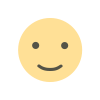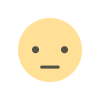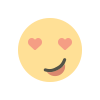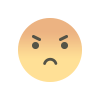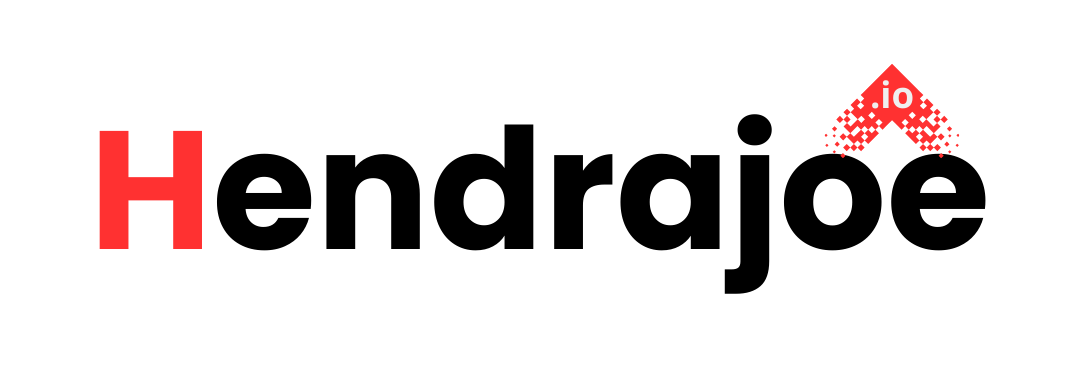Causes and Solutions for Soft 404 Errors in Google Search Console
Learn about the causes and solutions for Soft 404 errors in Google Search Console. Understand why these errors occur and how to fix them to ensure better SEO and website performance.

If you’re monitoring your website through Google Search Console (GSC), you may have come across the term Soft 404 error in the Coverage Report. Soft 404 errors occur when a page appears to be missing or broken, but instead of returning the proper 404 (Not Found) status code, the server responds with a 200 OK status code, indicating the page loaded successfully.
This can cause issues because Googlebot might think that the page is valid and should be indexed, even though it’s not serving the intended content. As a result, it can waste crawl budget and negatively affect your SEO.
In this article, we’ll walk you through what Soft 404 errors are, why they happen, and how you can resolve them to improve your site’s indexing and SEO performance.
What is a Soft 404 Error?
A Soft 404 error occurs when a page appears to be missing or deleted, but instead of returning the appropriate 404 (Not Found) status code, the server responds with a 200 OK status code. This misleads search engines like Google into thinking that the page is functioning properly when, in fact, it isn't serving the intended content.
In simpler terms, a Soft 404 is like a “fake” 404 error. It’s a page that seems like it should be gone (for example, a page with no content or a "404 not found" message) but still returns a valid response code. Because of this, Googlebot may try to crawl or index it, even though it doesn’t provide valuable content.
Here’s an example of how it works:
- A page that used to have useful content now shows a generic “Page Not Found” message but still loads without returning the proper 404 status.
- Googlebot detects the page as a valid, live page and tries to index it.
- However, since the page is not useful, it ends up being a wasted crawl resource.
Why Do Soft 404 Errors Occur?
There are several reasons why Soft 404 errors can appear in Google Search Console. Understanding these causes will help you address the problem effectively.
1. Redirecting Deleted Pages to Generic or Empty Pages
Sometimes, when pages are deleted or no longer serve their purpose, webmasters may redirect them to a generic page, like a homepage or an empty page. This can result in a Soft 404 error because Googlebot detects that the page no longer exists but receives a 200 OK status code from the server.
Example:
- A product page that no longer exists may redirect to the homepage of the site, which still returns a 200 OK response.
- Google sees this as a valid page, even though the original content is missing, leading to a Soft 404 error.
2. Displaying a Custom “Page Not Found” Message Without a 404 Status Code
If a page is deleted, but instead of returning the 404 error code, your site displays a custom “Page Not Found” message, the server still returns a 200 OK status. This causes Googlebot to treat the page as though it’s still functional, leading to a Soft 404 error.
Example:
- A deleted blog post still loads a page with a message like “Sorry, this page no longer exists,” but the page’s status code is still 200 OK, not 404.
3. Empty or Thin Content Pages
Sometimes, a page may load without an error but contains very little or no meaningful content. Googlebot may crawl the page and find it essentially empty, but because it still returns a 200 OK status code, it does not recognize it as a missing page.
Example:
- An empty “About Us” page or a page with just an image but no text might trigger a Soft 404 if Googlebot doesn’t find any valuable content.
4. Incorrect HTTP Response Code Configuration
If the server is misconfigured and sends a 200 OK status code even for pages that are supposed to return a 404 Not Found status, it can lead to Soft 404 errors. This is often a server-side issue that can affect multiple pages on the site.
5. Accidental URL Changes Without Proper Redirects
If URLs are changed (e.g., a page is moved to a new URL without a redirect), and the old URL shows a “Page Not Found” message, but still returns a 200 OK status code, Google may consider the page valid. This could happen if you change a product or service URL but forget to apply a 301 redirect to guide Googlebot to the new page.
How to Fix Soft 404 Errors in Google Search Console
Now that you understand what causes Soft 404 errors, let’s look at the steps you can take to resolve them and prevent them from impacting your site’s SEO.
1. Check the Pages Marked as Soft 404
First, you need to identify which pages are affected by Soft 404 errors in Google Search Console.
- Log in to Google Search Console.
- Go to the Coverage Report under Index.
- Under the Excluded tab, look for the section labeled "Soft 404".
- Click on this section to see the list of URLs that have been marked as Soft 404 errors.
2. Ensure Proper 404 or 410 Status Codes
If a page is genuinely missing or deleted, it should return a 404 Not Found or 410 Gone status code. You can check this by visiting the page and using tools like HTTP Status Code Checker or a browser’s developer tools to verify the HTTP status code.
- 404 Not Found: Indicates that the page doesn’t exist and should not be indexed.
- 410 Gone: Means the page has been permanently removed and should be treated the same way as a 404.
If you find that the page is returning a 200 OK status code when it should be a 404 or 410, you need to adjust your server settings to return the correct response code for deleted or moved pages.
3. Redirect to a Relevant Page
If a page is deleted or moved to a new location, you should implement a 301 redirect from the old URL to a relevant, live page. This will ensure that users and search engines are properly directed to the new content, and Googlebot will know that the page has been permanently moved.
- Example: If a product page is deleted, redirect the old URL to the category page or a similar product page.
If you don’t want to keep a page live and it’s no longer needed, ensure that it redirects to an appropriate page or returns a 404 or 410 status.
4. Fix Empty or Thin Content Pages
If a page is serving thin content (i.e., very little meaningful content), Google might treat it as a Soft 404 because it provides little value to users. To fix this:
- Add meaningful content to the page.
- If the page no longer serves a purpose, either delete it or redirect it to another relevant page.
5. Remove Custom "Page Not Found" Messages Without the Correct Status Code
If you have custom “Page Not Found” or “404” messages that don’t return the correct 404 or 410 status codes, update your server settings so that those pages return the proper error code.
6. Check Your Server Configuration
If your server is misconfigured and serving 200 OK for pages that should be returning 404 or 410, you’ll need to fix the server configuration. Consult your hosting provider or a developer to ensure your server sends the correct HTTP status codes for pages that no longer exist.
7. Monitor Changes in Google Search Console
After making these fixes, keep an eye on Google Search Console to make sure the Soft 404 errors are resolved. You can resubmit the affected pages or the entire sitemap after fixing the issues to help Googlebot re-crawl your site.
Conclusion
Soft 404 errors can harm your website’s SEO by wasting crawl budget and leading to the indexing of pages that provide little or no value. By identifying the causes of Soft 404 errors—such as incorrect redirects, thin content, or server misconfigurations—and implementing the appropriate fixes, you can ensure that your site’s pages are properly indexed and valuable to both users and search engines.
If you have any questions or need further clarification, feel free to leave a comment below. And remember, stay updated with the latest SEO tips by visiting my website regularly!
What's Your Reaction?