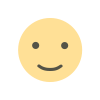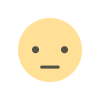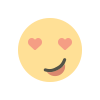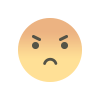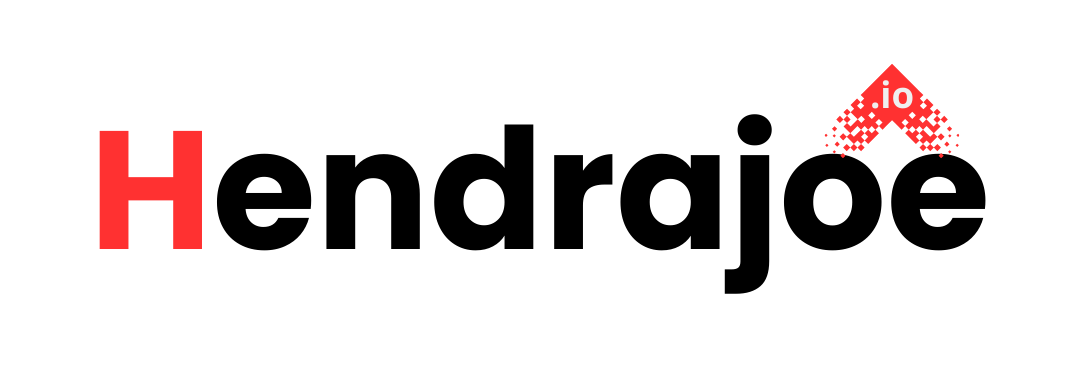Strategies to Increase App Downloads Using Google Play Console
Discover effective strategies to increase app downloads using Google Play Console. Learn optimization techniques to boost visibility, improve ranking, and drive app installs

If you’ve developed an app and are eager to see it rise in popularity, increasing your app downloads is a crucial step. With millions of apps available on the Google Play Store, how do you make sure your app stands out from the crowd? Well, one of the most powerful tools at your disposal is the Google Play Console. It’s a robust platform for managing your app's performance, visibility, and user engagement. In this article, we’ll explore several strategies that can help you increase app downloads and improve your app’s success using Google Play Console.
1. Understand Your App’s Current Performance
Before diving into optimization strategies, it’s essential to understand how your app is performing right now. The Google Play Console provides comprehensive analytics that can help you track key metrics like app installs, user engagement, and app ratings. Here are some steps you can take:
- Review your app’s dashboard: Check the overview section for insights into installs, uninstalls, and active users.
- Examine user reviews: Understand what users are saying about your app. Are there common complaints? Is there a feature that people love? Addressing negative reviews can improve your app's reputation.
- Analyze crash reports: If your app has frequent crashes, users are less likely to return, hurting your download rates. Make sure the app is running smoothly by addressing bugs and glitches.
By understanding where your app currently stands, you can make informed decisions on what to improve and where to focus your efforts for maximum impact.
2. Optimize Your Google Play Store Listing
One of the simplest yet most effective ways to boost your app downloads is by optimizing your Google Play Store listing. Your listing is often the first impression users will have of your app, so making it appealing and informative is key. Here are a few tips for improving your listing:
Create an Engaging App Title and Description
- App Title: Use a clear and descriptive title with relevant keywords. Your title should be easy to remember while also reflecting what your app does.
- App Description: Your description should be concise but informative, highlighting the key features and benefits of your app. Make sure to use relevant keywords to improve your app’s visibility on search results within the Play Store.
Add High-Quality Screenshots and Videos
- Screenshots: Showcase your app's interface with high-quality screenshots that highlight the most engaging features. You want users to get a sense of how the app works and what makes it unique.
- Promo Video: Adding a short promotional video can significantly boost your conversion rates. A compelling video demonstrates your app in action and creates excitement around its features.
Optimize for Locales and Languages
If your app targets users in different countries, make sure to optimize your app listing for various languages and locales. Google Play Console allows you to provide translated versions of your app’s description and metadata, helping you reach a wider audience.
3. Leverage Google Play Console’s User Acquisition Tools
The Google Play Console offers several tools to help you attract new users. These tools allow you to fine-tune your marketing strategies and reach the right audience. Some of the most useful features include:
User Acquisition Reports
Google Play Console’s User Acquisition reports provide valuable insights into how users are finding your app. The report breaks down the sources of your installs, such as search results, paid ads, or referral links. With this data, you can allocate your marketing budget more effectively, focusing on channels that bring the most traffic.
Experiment with Store Listing A/B Testing
A/B testing lets you test different versions of your app’s store listing to see which one performs best. For example, you could experiment with different titles, descriptions, images, or call-to-action buttons. By tracking user engagement and conversions, you can make data-driven decisions to optimize your listing further.
4. Improve App Performance and User Experience
If your app isn’t performing well, even the best marketing efforts won’t yield the desired results. Users expect a smooth and seamless experience when they interact with your app. Here are some ways to improve your app's performance:
- Ensure Fast Load Times: Slow-loading apps can frustrate users and increase uninstall rates. Optimize your app’s performance by minimizing file sizes, optimizing code, and ensuring faster load times.
- Regular Updates: Keep your app updated with new features, bug fixes, and improvements. Regular updates signal to users that your app is actively maintained, which builds trust and increases retention.
- User-Friendly Interface: Make your app’s interface intuitive and easy to navigate. A clean, user-friendly design encourages users to explore your app further, boosting engagement and retention.
5. Focus on App Ratings and Reviews
Your app’s ratings and reviews have a significant impact on its success. Positive reviews help build credibility and trust, while negative reviews can deter potential users. Here's how you can improve your app’s ratings:
- Encourage Users to Rate Your App: Prompt users to rate your app, but do so at the right time. Asking for a review after a user has had a positive experience (e.g., completing a task or achieving something in the app) can result in better ratings.
- Respond to Negative Reviews: If users leave negative feedback, address their concerns promptly. Offering solutions to their problems can lead to better ratings and show that you value user feedback.
- Use the "In-App Rating" Feature: Google Play Console allows you to prompt users to rate your app without leaving the app. This can help gather more ratings and improve your app’s overall score.
6. Run Targeted Ads Using Google Ads
If you're looking to give your app downloads a significant boost, consider running targeted ads through Google Ads. With Google Ads, you can create campaigns that reach specific audiences, increasing the likelihood of your app being downloaded by relevant users. Here’s how to do it:
- Targeting by Interests: Google Ads lets you target users based on their interests, behaviors, and demographics, ensuring your ads are shown to people who are likely to engage with your app.
- Campaign Optimization: Use Google Ads’ optimization features to fine-tune your campaigns for better results. Focus on metrics like Cost per Install (CPI) to determine the effectiveness of your ads.
7. Implement ASO (App Store Optimization)
App Store Optimization (ASO) is the practice of optimizing your app’s listing to increase its visibility in the app store. Some of the key ASO techniques include:
- Keyword Optimization: Just like SEO, ASO involves optimizing your app’s metadata with relevant keywords. This helps your app rank higher in search results within the Play Store.
- Compelling App Icon: Your app’s icon is a major factor in attracting users. Make sure it’s unique, visually appealing, and aligned with your app’s purpose.
- App Category Selection: Choose the right category for your app. This will help the app get discovered by users who are interested in that specific genre.
8. Track Your Results and Adjust Strategies
The key to long-term success in increasing app downloads is to continuously monitor your app’s performance and adjust your strategies. The Google Play Console offers detailed analytics on your app’s installs, crashes, and user engagement. Regularly reviewing these metrics helps you identify areas for improvement and optimize your efforts.
Conclusion
Increasing app downloads requires a combination of strategy, creativity, and persistence. By using the powerful tools available in Google Play Console and implementing the tips we’ve shared in this article, you can significantly boost your app’s visibility, improve its performance, and attract more users. Keep refining your approach, monitor your results, and stay up-to-date with the latest trends in app marketing to ensure continued success.
What's Your Reaction?