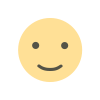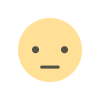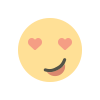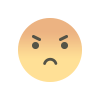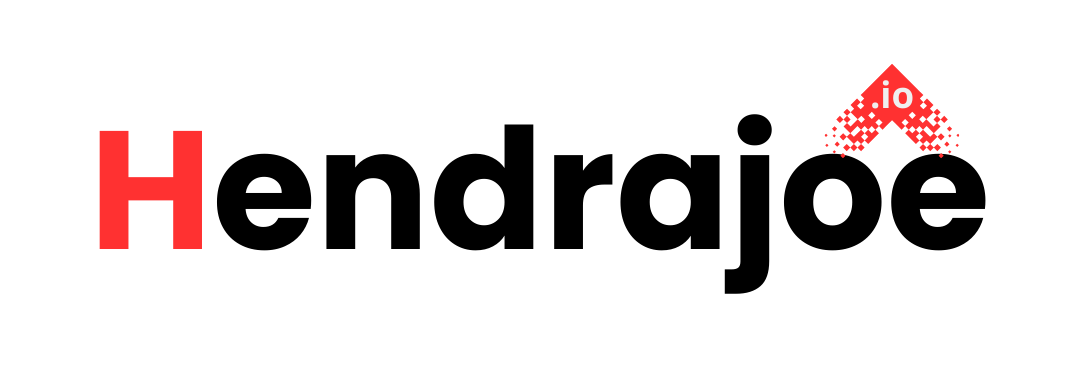How to Speed Up Your Website Using Hosting Tools
Learn how to speed up your website with hosting tools. Discover essential techniques to improve website performance, boost user experience, and enhance SEO. Speed matters—optimize with the right hosting solutions today

Let’s be honest: in today’s fast-paced online world, no one wants to wait. Whether it’s loading a product page on an e-commerce site, reading a blog post, or watching a video, users expect speed. The moment a website takes too long to load, visitors start bouncing, and search engines like Google start ranking it lower. It’s a lose-lose situation.
But here's the good news: improving your website speed doesn't have to be a mystery. One of the most effective ways to enhance website performance is by using the right hosting tools. These tools are designed to make your website faster, smoother, and more reliable. Whether you're running a small blog or a large e-commerce platform, optimizing speed is not just about making users happy—it’s also about SEO, conversions, and overall success.
In this article, we’ll dive into how hosting tools can help speed up your website, and we’ll cover some specific techniques that you can implement today to boost your site’s performance. Ready to make your site faster? Let’s get into it.
What Is Website Speed and Why Does It Matter?
Before we explore hosting tools, it’s important to understand why website speed is such a big deal. Website speed refers to how long it takes for your website’s content to load in a visitor’s browser. A slow-loading website can result in a high bounce rate (when users leave quickly) and poor user experience.
Here’s why website speed is so critical:
1. User Experience (UX)
Imagine you're trying to browse an online store, but every page takes forever to load. Frustrating, right? Users will often leave websites that are slow, which can hurt your brand image and lead to lost opportunities. A faster website improves the overall user experience and increases the chances of visitors staying longer and engaging more with your content.
2. Search Engine Rankings
Google and other search engines love fast websites. In fact, page speed is one of the ranking factors for search engines. If your website is slow, it could directly impact your SEO efforts. A slow-loading site is less likely to rank well on Google, which means fewer organic visitors.
3. Conversion Rates
For e-commerce websites, speed plays a huge role in conversion rates. Studies have shown that a delay of just a few seconds in loading can result in a significant drop in conversions. Whether it’s a sale, a sign-up, or a click, users expect fast results. The faster your site, the more likely people are to complete their desired actions.
How Hosting Tools Can Help Speed Up Your Website
Now that we understand why speed is crucial, let’s talk about how hosting tools can help you achieve it. Hosting tools are built to optimize your website’s performance by providing better infrastructure, smarter caching, security features, and more. Here are some of the most effective hosting tools and techniques that can help you speed up your website:
1. Content Delivery Networks (CDNs)
A Content Delivery Network (CDN) is one of the most powerful tools for speeding up your website. A CDN works by distributing your website’s content (images, videos, CSS files, etc.) across multiple servers located around the world. When a user visits your website, the CDN serves the content from the server closest to their location, reducing latency and speeding up load times.
CDNs are particularly helpful if you have a global audience. For example, if your website is hosted in the U.S. but you have visitors from Europe and Asia, a CDN will ensure that users from these regions get the fastest possible loading time.
2. Caching Tools
Caching is a technique that stores copies of your website’s content so that it doesn’t have to be generated from scratch every time someone visits. Instead of pulling all the data from your server for every page load, caching allows your website to serve the cached version of a page to users, significantly speeding up the process.
Most web hosting providers offer caching tools, such as Varnish Cache or Memcached, which can reduce load times by serving static files instead of dynamically generating pages. For WordPress sites, plugins like W3 Total Cache or WP Rocket can help improve caching performance.
3. Optimized Hosting Solutions
Not all hosting plans are created equal when it comes to speed. Shared hosting is often slower because you’re sharing server resources with other websites. On the other hand, optimized hosting solutions like VPS (Virtual Private Server) or dedicated hosting provide more resources and greater control, leading to faster load times.
If you’re serious about website speed, consider upgrading to a more powerful hosting plan. For WordPress users, managed WordPress hosting providers like Kinsta, WP Engine, or SiteGround offer tailored solutions that prioritize speed and performance.
4. HTTP/2 and SSL Support
HTTP/2 is a protocol that allows websites to load faster by optimizing the way data is sent from servers to browsers. It enables multiple requests to be sent in parallel over a single connection, reducing the number of round trips required to load a page.
Modern web hosting providers often support HTTP/2 by default, so be sure to check if your hosting provider offers this protocol. Additionally, having an SSL certificate (which encrypts data between your server and users) is essential for security, but it also can boost your site speed by enabling HTTP/2, as it typically requires HTTPS.
5. Image Optimization Tools
Images are often the biggest culprits when it comes to slowing down a website. Large image files can take up a lot of bandwidth and slow down page loading. Luckily, there are several tools available to optimize images for faster loading times.
Hosting tools like ImageMagick or TinyPNG can automatically compress your images without sacrificing quality. You can also take advantage of modern image formats like WebP, which offer higher compression rates while maintaining high quality.
Additionally, some hosting providers, such as Cloudflare, offer automatic image optimization as part of their CDN service. This helps ensure that your images are optimized for faster loading every time a user visits your site.
6. Database Optimization
Databases store all the content on your website, including posts, user data, and comments. Over time, databases can become bloated with unnecessary data, which can slow down website performance. Hosting tools like phpMyAdmin or MySQLTuner can help you optimize your database by removing unnecessary data and optimizing queries.
For WordPress users, plugins like WP-Optimize or Advanced Database Cleaner can automate database optimization tasks. Regularly cleaning up your database can help improve website performance and prevent slowdowns caused by database bloat.
7. Server-Level Optimization
Many hosting providers offer server-level tools to help optimize performance. For example, LiteSpeed Web Server is known for its ability to serve content faster than traditional Apache servers. LiteSpeed servers can significantly improve the performance of websites, especially when combined with the LiteSpeed Cache plugin.
Similarly, some hosting providers use NGINX, which is a high-performance web server that can help improve page loading speeds. If your host doesn’t use these servers by default, consider switching to one that does or ask if they offer these options as part of their service.
8. Minify CSS, JavaScript, and HTML
Minification is the process of removing unnecessary characters (like spaces, comments, and line breaks) from CSS, JavaScript, and HTML files. Minifying these files reduces their size, making them faster to load.
Hosting tools and website optimization plugins like Autoptimize for WordPress can automatically minify your CSS, JavaScript, and HTML files, ensuring that your website loads as quickly as possible.
Best Practices for Implementing Hosting Tools for Speed
To get the most out of hosting tools and speed up your website, follow these best practices:
1. Test Your Website Speed Regularly
Use tools like Google PageSpeed Insights, GTmetrix, or Pingdom to regularly test your website’s speed. These tools can provide valuable insights into what’s slowing your website down and offer specific recommendations for improvement.
2. Prioritize User Experience
While speed is essential, never forget that the overall user experience is just as important. Make sure your website is easy to navigate and that its design is responsive. A fast, user-friendly site will keep visitors happy and more likely to return.
3. Monitor Performance After Changes
After implementing any new hosting tools or optimizations, monitor your website's performance to ensure that everything is working as expected. Sometimes, updates can cause unexpected issues, so it’s important to track how your site behaves after each change.
Conclusion: Speed Up Your Website with the Right Hosting Tools
Website speed plays a crucial role in user experience, SEO, and conversion rates. By utilizing the right hosting tools, you can significantly improve the performance of your site and deliver a faster, more efficient experience for your visitors. From using CDNs and caching to optimizing images and databases, there are countless ways to speed up your website using hosting tools.
If you’re ready to optimize your website and see the difference it can make, start by exploring the tools and techniques mentioned in this article. Whether you’re a blogger, business owner, or developer, speed should be a top priority for your website.
Want to learn more about optimizing your website, web hosting, or other tech tips? Visit us at hendrajoe.io and stay updated with the latest insights and strategies to make your online presence even stronger.
Don't let slow load times hurt your website's performance. Use these hosting tools to speed up your site and keep users coming back for more. For more tips and expert advice, be sure to visit hendrajoe.io. Let's build a faster, better web together!
What's Your Reaction?