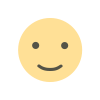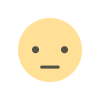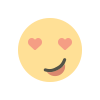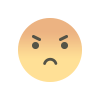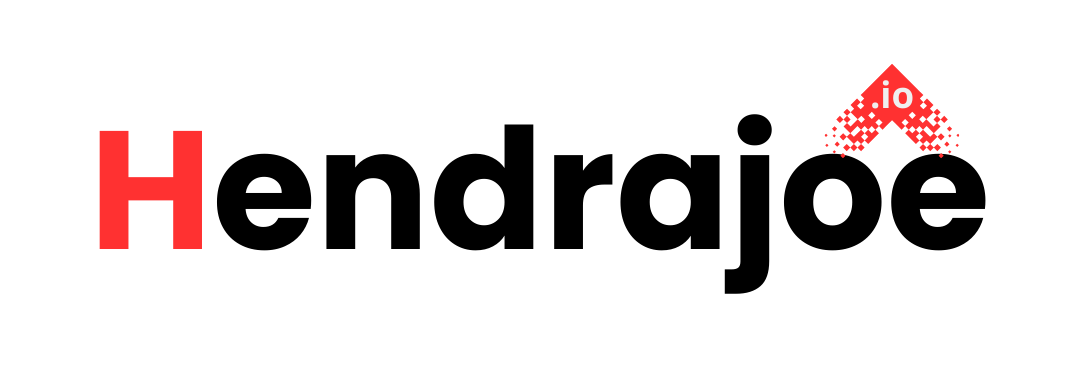The Ultimate Guide to On-Page SEO Optimization for Beginners
Learn how to optimize your website for better search engine rankings with this comprehensive on-page SEO guide. Perfect for beginners looking to improve their SEO strategy in 2025.

On-page SEO is one of the most important aspects of search engine optimization, yet it’s often overlooked by beginners. Optimizing your website’s on-page elements can significantly improve its chances of ranking higher in search results, increasing organic traffic, and enhancing user experience. In this guide, we’ll walk you through the essential on-page SEO strategies to help you optimize your website and make it search-engine-friendly.
What is On-Page SEO?
On-page SEO refers to the process of optimizing individual web pages on your site to rank higher in search engine results and attract more relevant traffic. It involves optimizing various elements on your page, including content, HTML source code, and multimedia.
The goal of on-page SEO is to help search engines understand the content of your pages, ensuring they rank them based on relevance, authority, and user engagement.
Why is On-Page SEO Important?
On-page SEO is crucial because it directly impacts how search engines perceive and rank your website. Well-optimized pages not only help improve rankings but also contribute to a better user experience, which can lower bounce rates, increase engagement, and ultimately drive conversions.
The key on-page SEO elements you should focus on include the following:
1. Optimizing Title Tags
The title tag is one of the most important on-page SEO factors. It tells both search engines and users what your page is about. Here’s how to optimize title tags:
- Include Target Keywords: Make sure your primary keyword appears within the first 60 characters of the title.
- Keep It Concise: Title tags should be between 50–60 characters to avoid being cut off in search results.
- Make It Engaging: Write a compelling title that entices users to click on your page. Consider adding words like "best," "guide," or "step-by-step" to grab attention.
For example, if you’re optimizing for a page about SEO tips, a good title could be:
“10 Proven SEO Tips to Rank Your Website Higher in 2025”.
2. Crafting Effective Meta Descriptions
A meta description is a brief summary of a webpage’s content that appears below the title tag in search engine results. While meta descriptions don’t directly impact rankings, they can significantly affect your click-through rates (CTR). Here are some tips for optimizing meta descriptions:
- Include Your Keywords: Make sure to include your target keyword or phrase, but avoid keyword stuffing.
- Keep It Under 160 Characters: Google typically displays only the first 150–160 characters of a meta description.
- Make It Compelling: Use action verbs and include a clear call to action to encourage users to click on your link.
For example:
“Learn the best SEO tips for 2025 and how to improve your website’s ranking. Get expert advice and actionable insights to boost your SEO strategy!”
3. Using Header Tags (H1, H2, H3, etc.)
Header tags help structure your content and make it easier for both users and search engines to understand. The H1 tag is the most important header on the page and should include your target keyword. Use additional header tags like H2 and H3 to break up content into sections, making it easier to read and scan.
Here’s how to optimize header tags:
- H1 Tag: Use only one H1 tag per page, and include your primary keyword.
- H2 and H3 Tags: Use these for subheadings to organize your content. Include secondary keywords or related terms in these tags.
For example:
H1: “10 Proven SEO Tips to Rank Higher in 2025”
H2: “1. Improve Website Speed for Better SEO”
H3: “How Page Speed Affects User Experience and Rankings”
4. Optimizing Content for Keywords
Your content should be the core of your on-page SEO strategy. To optimize it for search engines:
- Keyword Placement: Use your target keyword naturally in the first 100 words of your content and sprinkle it throughout. Avoid overusing keywords, as this can lead to keyword stuffing.
- Semantic Keywords: Include related terms and synonyms (LSI keywords) to help search engines understand the context of your content. For example, if your keyword is "SEO tips," related terms might be "search engine optimization" or "SEO strategy."
- Content Length: Longer content (1,500+ words) tends to rank better because it provides more value and answers more queries. However, focus on quality over quantity.
Make sure your content answers the user’s search intent, provides value, and keeps the reader engaged.
5. Optimizing Image SEO
Images can improve user experience, but they also need to be optimized for search engines. Here’s how to optimize images for SEO:
- Use Descriptive File Names: Name your image files using keywords, separated by hyphens. For example:
seo-tips-image.jpg. - Alt Text: Use alt text to describe the image. This helps search engines understand what the image is about and also aids accessibility. Include keywords if possible but keep it relevant and natural.
- Image Size: Large images can slow down your website, affecting its ranking. Compress images without losing quality using tools like TinyPNG.
6. Internal Linking Strategy
Internal linking involves linking to other pages on your website from within your content. This helps search engines crawl your site more efficiently and spreads link equity across your pages. It also improves user experience by making it easier for visitors to find related content. Here’s how to optimize internal linking:
- Link to Relevant Pages: Use internal links to guide users to related articles, blog posts, or product pages.
- Anchor Text: Use descriptive and keyword-rich anchor text for your internal links. For example, link the phrase “SEO tools” to a related page on your site about SEO tools.
7. Improve User Experience (UX)
Search engines, especially Google, pay close attention to how users interact with your site. If users find your site difficult to navigate or experience high bounce rates, it can negatively impact rankings. Focus on improving the following aspects:
- Mobile Optimization: Ensure your website is fully responsive and offers a seamless mobile experience.
- Easy Navigation: Make sure your site’s structure is logical and visitors can easily find what they’re looking for.
- Fast Loading Speed: A slow-loading website can hurt your rankings. Aim for a loading speed of under 3 seconds.
8. Optimize for Featured Snippets
Featured snippets are the boxed information that appears at the top of some search results. They often provide direct answers to user queries. To optimize for featured snippets:
- Answer Questions Directly: Provide clear, concise answers to commonly asked questions in your content.
- Use Bullet Points or Numbered Lists: Google often pulls information from content with bullet points or lists for featured snippets.
- Structure Your Content: Organize content to make it easy for search engines to extract relevant data for snippets.
Conclusion
On-page SEO optimization is an ongoing process that requires attention to detail and consistency. By focusing on key elements such as title tags, meta descriptions, content quality, and internal linking, you can create pages that not only rank higher in search engine results but also provide an exceptional user experience. Remember, SEO is both a science and an art, so continue refining your strategy to stay ahead of the competition and improve your rankings.
What's Your Reaction?