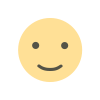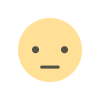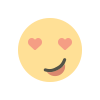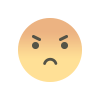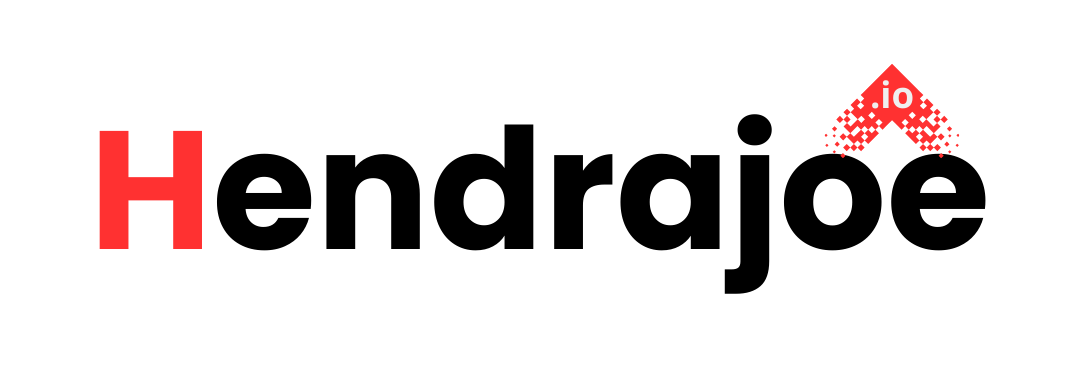Key Features of Google Play Console You May Not Be Utilizing
Discover the key features of Google Play Console that you may not be fully utilizing. Learn about Pre-launch Reports, A/B testing, user feedback management, and more to optimize your app’s performance

If you're a developer working with the Google Play Console, you’re probably already familiar with the basics: uploading apps, managing releases, and monitoring performance. However, did you know that Google Play Console offers a wealth of additional features that can significantly enhance your app management process?
In this article, we’ll explore some of the key features of Google Play Console that you may not be fully utilizing yet. These tools can help you optimize your app, improve user experience, and grow your app’s presence on the Play Store.
1. Pre-launch Reports
When you’re preparing to release your app on the Google Play Store, you might not realize that Google Play Console provides a Pre-launch Report feature. This tool allows you to test your app on a range of physical and virtual devices before it’s published.
How It Helps:
- Crash Detection: The pre-launch report runs tests to detect crashes, so you can fix them before your app reaches users.
- Compatibility Issues: It checks if your app works well on different device configurations, screen sizes, and Android versions.
- Performance Insights: The tool analyzes your app’s performance to ensure it runs smoothly under various conditions.
By utilizing the Pre-launch Report, you can catch potential issues early and make sure your app is polished before going live.
2. Android Vitals
Android Vitals is a feature within Google Play Console that tracks and monitors key performance metrics for your app. It offers insights into app stability, battery usage, startup times, and app responsiveness—all of which are critical to providing a good user experience.
How It Helps:
- Stability Reports: Monitor crash rates and ANRs (Application Not Responding) events, so you can address issues before they affect a significant portion of your user base.
- Battery and Performance Insights: Track how your app impacts users’ battery life and overall system performance. Apps that drain too much battery or consume excessive resources can lead to uninstalls and poor reviews.
- Startup Times: Slow startup times can frustrate users. Android Vitals helps you track how long your app takes to launch on different devices.
If you’re not using Android Vitals, you might be missing valuable information that could help you improve your app’s overall performance.
3. A/B Testing for Store Listing
When it comes to the Google Play Store listing, small changes can have a big impact on your app’s performance. Google Play Console offers a feature that allows you to run A/B tests on your store listing, so you can test different versions of your app’s title, description, screenshots, and promotional videos.
How It Helps:
- Optimization for Conversions: By experimenting with different elements of your app’s store page, you can find what resonates best with potential users and increases downloads.
- Test Different Descriptions: Try different app descriptions, focusing on varying keywords or selling points, to see which results in higher conversion rates.
- Visual Appeal: A/B testing allows you to try different images or videos to see which one better attracts users’ attention.
If you're not running A/B tests on your store listing, you may be missing an opportunity to enhance your app’s visibility and boost downloads.
4. User Feedback and Reviews Management
Managing user feedback effectively is key to improving your app and maintaining a positive relationship with your users. Google Play Console provides comprehensive tools for reviewing and responding to user feedback, including ratings and reviews.
How It Helps:
- Reply to Reviews: You can respond directly to user reviews, addressing complaints, thanking users for positive feedback, and engaging with your audience.
- Sentiment Analysis: Google Play Console helps you understand the sentiment behind reviews by offering summaries of user comments, which can guide future improvements.
- User Feedback Trends: Track patterns in reviews over time to identify common issues or features users are requesting.
By using the reviews management tools, you can stay on top of user sentiment and improve your app’s reputation by acting on valuable feedback.
5. Financial Reports and Revenue Insights
For monetized apps, Google Play Console offers detailed insights into your app’s financial performance. This includes data on in-app purchases, subscriptions, and ad revenue.
How It Helps:
- Revenue Breakdown: You can see how much revenue your app is generating from different sources, including paid downloads, in-app purchases, and ads.
- Subscription Insights: For apps with subscriptions, you can track metrics such as subscriber growth, churn rates, and revenue generated by each plan.
- Geographic and Device-Based Insights: See how your revenue is performing in different countries or on specific device types, allowing you to tailor your monetization strategy.
If you haven’t explored financial reports and revenue insights, you’re missing out on essential data that can help you make informed decisions about your app’s monetization strategy.
6. Release Management and Staged Rollouts
Rolling out updates or new features to your app can be a sensitive process. You don’t want to push a faulty update to all your users at once. Google Play Console offers staged rollouts, which allow you to release updates gradually to a subset of users.
How It Helps:
- Control the Rollout Process: You can release an update to a small percentage of your users initially and gradually increase the rollout if everything goes well. This minimizes the impact of any potential issues.
- Monitor Performance During Rollout: By controlling the rollout, you can track how your app performs with the new update in real-time and identify any problems before they affect all users.
If you’re not using staged rollouts, you may be risking the chance of introducing bugs to a larger user base. This feature allows you to be more cautious and prevent major issues.
7. Play Console API for Automation
If you're managing multiple apps or a large team, you might not realize that you can automate many tasks in Google Play Console using the Play Console API.
How It Helps:
- Automated App Management: Automate the process of uploading new versions of your app, tracking performance metrics, and managing releases without manual intervention.
- Custom Dashboards: Integrate Play Console data into your own reporting systems for customized analytics and insights.
- Team Collaboration: The Play Console API can also help streamline workflows within your development team, ensuring everyone has access to the necessary data in real-time.
Using the Play Console API can save time and improve the efficiency of managing your apps.
8. Device Catalog and Compatibility Checker
Ensuring your app works across a wide range of devices is crucial for reaching a broad audience. Google Play Console provides a device catalog that helps you check compatibility with various Android devices.
How It Helps:
- Device Compatibility Reports: You can check how your app performs on different devices and screen sizes, ensuring that it works seamlessly on the most popular devices.
- Hardware and Software Insights: The device catalog also gives you insights into which devices are most commonly used by your target audience, helping you optimize for those devices.
By utilizing the device catalog, you can enhance the compatibility of your app, ensuring that it provides a good experience on as many devices as possible.
Conclusion
Google Play Console offers a variety of features designed to help developers optimize, manage, and scale their apps effectively. Whether you’re running A/B tests to improve your app’s listing, using Pre-launch Reports to detect issues early, or utilizing financial insights to track revenue, these tools can significantly enhance your app's performance on the Google Play Store.
If you’re not already using these features, now is the time to dive in and explore the full potential of the Play Console. By doing so, you’ll be able to streamline your app management process, engage with users more effectively, and improve your app’s visibility and performance.
What's Your Reaction?