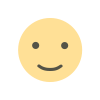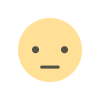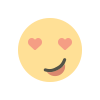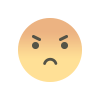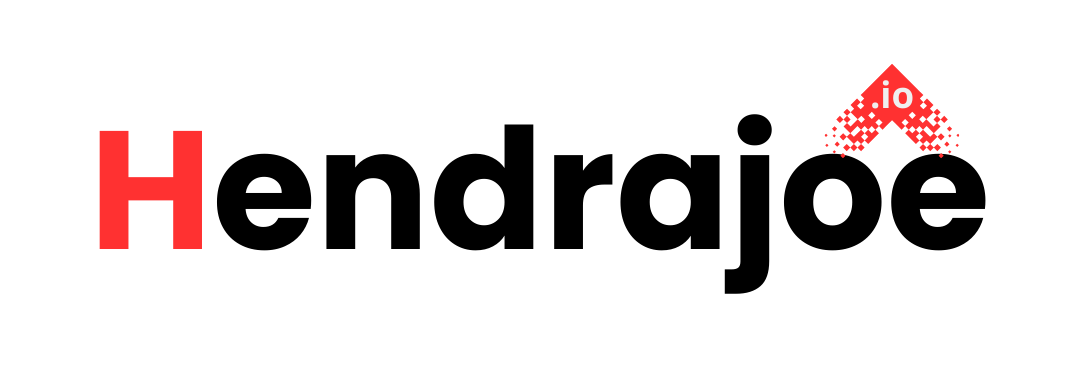Troubleshooting Common Issues in Google Play Console
Learn how to troubleshoot common issues in Google Play Console, from upload errors to app visibility problems. Get tips on resolving APK issues, performance bugs, and policy violations

Google Play Console is an essential tool for managing apps on the Google Play Store. However, like any platform, developers can run into a range of issues that can impact the performance, submission, or visibility of their apps. From upload errors to issues with app ratings, troubleshooting problems efficiently is key to maintaining your app’s success.
In this article, we’ll cover some of the most common issues developers face in Google Play Console and how to resolve them. Whether you’re a new developer or an experienced one, these tips will help ensure a smooth experience with Google Play Console.
1. App Submission Errors (APK/AAB Upload Failures)
One of the most frustrating issues developers encounter in the Google Play Console is errors during app submissions, especially when uploading APK or AAB files. These errors can be caused by several factors.
Common Causes of Upload Failures:
- Incorrect File Format: Ensure you are uploading an APK or AAB file that meets the required specifications. Google Play Console only accepts APK or AAB files, so if you're uploading a different file type (such as a ZIP), the upload will fail.
- File Size Exceeds Limits: Google Play has a file size limit for APKs and AABs (100MB for APK, larger for AABs). If your file exceeds the limit, you’ll need to reduce the size of your app or consider splitting it into smaller modules.
- Version Code Conflicts: Each new release of your app needs to have a unique version code. If you try to upload an APK or AAB with a version code that matches a previously uploaded version, the system will reject it.
How to Fix It:
- Double-check the file format and size of your APK or AAB.
- If you're using APKs, make sure your version code is incremented. You can check the version code within the
build.gradlefile in Android Studio. - Ensure you’re following Google’s guidelines for modularization if your app is too large. Consider using Android App Bundles (AAB) for larger apps, which optimizes download sizes for users.
2. Invalid APK Signature
Another common issue is an invalid APK signature, which prevents the app from being published on the Google Play Store. If you encounter this error, it typically means that the APK file was not signed correctly, or the key used to sign it has changed.
How to Fix It:
- Always make sure to sign your APK or AAB using the correct keystore and key.
- If you’ve lost your original keystore, you cannot update the app with the same package name. In this case, you’ll need to create a new app with a different package name.
- If you’re using Android Studio, ensure you’re following the signing configuration properly.
3. App Suspension Due to Policy Violations
Google Play has strict policies regarding app content, behavior, and security. If your app violates one of these policies, it may be suspended or removed from the Play Store. Common violations include issues with in-app purchases, user data privacy, or misleading content.
How to Fix It:
- Review Google’s Developer Policy: Ensure your app complies with all of Google’s guidelines, including the User Data Policy, Advertising Policy, and Monetization Policy.
- Appeal Process: If your app has been suspended, you can submit an appeal via the Play Console. Be sure to provide detailed information about how you’ve addressed the violation. Once your app has been updated to meet the requirements, you can request a review from Google.
4. Slow App Review Process
If your app submission is taking longer than expected to be approved, it may be due to high submission volume or a need for additional review. Google Play Console’s review process can sometimes take several days, but you can take steps to help speed it up.
How to Fix It:
- Check Submission Status: Keep an eye on your app's review status in the Play Console. If the review is taking longer than usual, this is often a result of the Google Play team needing more time to ensure compliance.
- Avoid Policy Violations: Submitting an app that violates policies or has issues could cause delays in the review process. Make sure your app complies with Google’s policies, and resolve any outstanding issues before submitting.
- Avoid Multiple Submissions: Submitting the same app multiple times in quick succession can lead to delays. Wait for feedback from Google before submitting an updated version.
5. Problems with App Visibility or Rankings
One of the key objectives in using Google Play Console is to improve the visibility and ranking of your app in the Play Store. If your app isn’t showing up in search results or has low rankings, you may need to make some optimizations.
Common Causes of Low Visibility:
- Lack of ASO (App Store Optimization): Without proper ASO, your app is likely to get lost among millions of others. Poor use of keywords, inadequate descriptions, or low-quality visuals can hurt your ranking.
- Low Ratings: Negative reviews or low ratings can significantly affect your app’s visibility in search results and the Top Charts.
- Limited Distribution: If you’ve restricted the regions or devices on which your app can be installed, it will limit your potential audience.
How to Fix It:
- Optimize Your Store Listing: Use relevant keywords in your app description, title, and metadata to improve visibility. High-quality screenshots and an engaging promotional video can also help.
- Encourage Positive Reviews: Ask satisfied users to leave positive reviews. Responding to user reviews and improving your app based on feedback can increase your ratings and visibility.
- Expand Your Distribution: Consider expanding your app’s availability to more regions or device types if possible.
6. Issues with In-App Purchases (IAP)
In-app purchases can be tricky to implement, and issues can arise when they don’t function properly. This can include problems with payment processing, item delivery, or refund handling.
How to Fix It:
- Test In-App Purchases: Use Google Play’s test environment to ensure your in-app purchases are functioning correctly before going live. Google provides tools for testing purchases with license testing.
- Check Your Integration: Ensure you’re following Google’s billing API guidelines to avoid integration issues. Problems in the code related to handling transactions might cause errors.
- Clear Cache and Data: If users are having issues with purchases, ask them to clear the cache or data of the Google Play Store app on their devices.
7. Issues with App Updates
When updating your app, some developers encounter issues like the app failing to update, users experiencing crashes, or bugs appearing after the update.
How to Fix It:
- Test Your Update: Before submitting an update to the Play Store, test the new version on various devices to ensure there are no crashes or bugs.
- Check Version Code: Make sure you’ve incremented the version code for the update to ensure proper rollout.
- Monitor Post-Update Reports: After an update, monitor crash reports and user reviews to identify any emerging issues quickly.
8. App Crashes and Performance Issues
Performance issues like app crashes, slow loading times, or freezing can frustrate users and lead to negative reviews. These issues can be tracked in the Google Play Console’s crash reports and can be resolved with the right fixes.
How to Fix It:
- Analyze Crash Reports: Use Google Play Console’s crash reporting tool to pinpoint exactly where crashes are occurring in your app.
- Optimize Performance: Regularly update your app to fix performance issues. Test it under various conditions to ensure smooth operation.
Conclusion
Troubleshooting common issues in Google Play Console can be a bit tricky at times, but with the right approach, you can resolve problems and keep your app performing at its best. From submission errors and policy violations to visibility issues and in-app purchase concerns, understanding the root cause and applying the right fixes is crucial.
By regularly monitoring your app’s performance, reading user feedback, and following best practices for app management, you’ll ensure that your app stays competitive in the ever-growing app market.
What's Your Reaction?