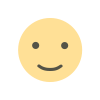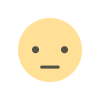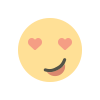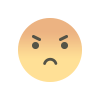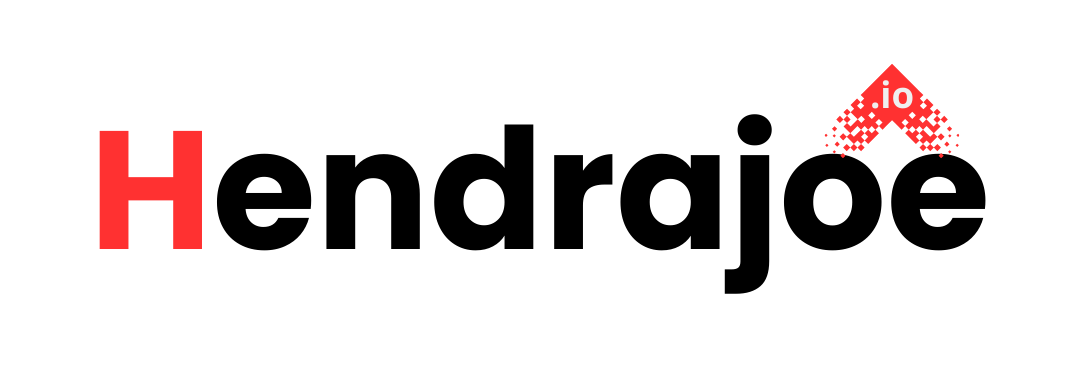How to Optimize Your Hosting for WordPress Websites
Learn how to optimize your hosting for WordPress websites to ensure faster performance, better security, and improved SEO. Discover the best practices for a smoother, more reliable WordPress experience.

When it comes to WordPress, one of the most popular content management systems (CMS) in the world, the hosting you choose can make or break your site’s performance. Whether you're running a personal blog, an online store, or a business website, having optimized hosting for WordPress is crucial to ensuring your site runs efficiently and reliably.
In this article, we'll walk you through how to optimize your hosting environment for your WordPress website. From boosting performance to enhancing security, we’ll cover the most important aspects of optimizing your hosting setup for the best possible WordPress experience.
Why Hosting Optimization Matters for WordPress
Before we dive into the specifics of how to optimize your hosting for WordPress, let’s first talk about why it’s so essential.
When you run a WordPress site, the hosting environment is the foundation of your website. The hosting provider and the specific hosting plan you choose can directly impact the speed, performance, and reliability of your site. Here's why optimization matters:
- Speed and Performance: Faster websites lead to better user experiences, higher retention rates, and improved conversion rates. They also play a key role in SEO rankings.
- Security: WordPress sites can be vulnerable to attacks if not properly secured. Optimizing your hosting environment helps to protect your website from hackers and malicious activities.
- SEO: Search engines, especially Google, prioritize fast-loading and secure websites in their rankings. Optimized hosting can help you maintain good SEO performance.
- Reliability: Hosting issues can lead to site downtime, which hurts your business and frustrates visitors. Optimizing your hosting can help ensure your website is up and running consistently.
Now that we understand why hosting optimization matters, let’s dive into the steps you can take to optimize your hosting for WordPress.
1. Choose the Right Hosting Provider
Choosing the right hosting provider is the first step in optimizing your hosting for WordPress. Not all hosting providers are created equal, and there are some key features to look for when selecting one for your WordPress website.
Here are some important factors to consider:
a. WordPress-Specific Hosting Plans
Many hosting providers offer WordPress-specific hosting plans designed to optimize performance for WordPress sites. These plans often come with features like:
- Pre-installed WordPress: WordPress is pre-installed and configured, which means you don’t need to worry about setting up the CMS yourself.
- One-click WordPress installs: If WordPress is not pre-installed, some hosts offer one-click installation, making the setup process incredibly simple.
- Automatic updates: Hosting plans tailored for WordPress typically include automatic updates for WordPress core, plugins, and themes, ensuring you’re always running the latest and most secure version of the software.
b. Performance Features
Look for hosting providers that offer high-performance features, such as:
- Solid-State Drives (SSDs): SSDs are much faster than traditional hard drives and can significantly improve your website's load times.
- Content Delivery Network (CDN): Some hosting providers offer built-in CDN services or integrations with popular CDNs to speed up content delivery by distributing your site across multiple servers globally.
- Caching support: Many hosting providers offer caching solutions that can reduce server load and improve site speed.
c. Security Features
Security is a key concern for WordPress sites, and hosting providers that offer enhanced security features should be a priority. Look for:
- DDoS protection: Distributed Denial of Service (DDoS) attacks can cripple your website, but some hosting providers offer built-in DDoS protection.
- SSL certificates: An SSL certificate encrypts data between the user’s browser and your server, protecting sensitive information. Some hosts include free SSL certificates with their plans.
- Firewalls and malware scanning: A good WordPress hosting provider should include a Web Application Firewall (WAF) and malware scanning to protect against attacks.
d. Customer Support
24/7 customer support is a must for WordPress hosting. If something goes wrong, you want to be able to reach out and get help quickly. Look for hosts that offer live chat, phone support, and email support, as well as WordPress-specific troubleshooting.
2. Choose the Right Hosting Type for WordPress
Once you’ve chosen a reputable hosting provider, it’s time to pick the right hosting type. WordPress websites can be hosted in several ways, and each type of hosting has its pros and cons.
a. Shared Hosting
Shared hosting is the most affordable option for WordPress sites. It means your site shares server resources (CPU, RAM, bandwidth) with other websites. While it’s budget-friendly, shared hosting can be slower and less reliable compared to other hosting types, especially if the server is overcrowded.
When to use:
- Small personal websites or blogs with low traffic.
- Websites with limited resource requirements.
b. VPS Hosting
A Virtual Private Server (VPS) provides more power and resources than shared hosting by giving you a dedicated portion of a physical server. It’s a good option for websites that have outgrown shared hosting and require more control over their server environment.
When to use:
- Growing WordPress websites with moderate traffic.
- Sites that need more control over their hosting environment.
c. Managed WordPress Hosting
Managed WordPress hosting is a premium hosting option where the hosting provider takes care of all the technical aspects of running a WordPress site. This includes automatic updates, enhanced security, and caching optimizations. Managed hosting is usually more expensive than shared hosting or VPS but provides a hassle-free experience for site owners.
When to use:
- Business websites or e-commerce stores that require optimal performance and security.
- WordPress users who want to focus on content creation rather than server management.
d. Dedicated Hosting
Dedicated hosting provides an entire physical server dedicated solely to your website. This is the most expensive option but offers the highest level of performance and customization.
When to use:
- Large-scale WordPress websites with high traffic.
- Websites that require maximum resources and full control over the server.
3. Enable Caching
One of the easiest and most effective ways to optimize your hosting for WordPress is by enabling caching. Caching stores static copies of your website’s pages so that they don’t have to be generated from scratch every time a user visits your site. This can significantly speed up your website and reduce the load on your server.
a. Browser Caching
Browser caching allows static files like images, CSS, and JavaScript to be stored in a visitor’s browser. This means that when they visit your site again, these files are already available, reducing load times.
b. Page Caching
Page caching stores entire pages of your website as static HTML files. When a user visits the page, the server can deliver the static file rather than dynamically generating the page every time. This reduces server load and speeds up page load times.
c. Object Caching
Object caching stores database query results in memory, making future queries faster. This is particularly useful for WordPress sites with large databases.
d. Caching Plugins
There are several caching plugins available for WordPress that can help you easily enable caching on your site, such as W3 Total Cache, WP Super Cache, and WP Rocket.
4. Use a Content Delivery Network (CDN)
A Content Delivery Network (CDN) is a network of servers distributed across different geographical locations that store copies of your website’s static content. By serving these files from a server closer to the user’s location, a CDN can speed up your website and reduce the load on your hosting server.
Most reputable hosting providers offer integrations with popular CDNs like Cloudflare, StackPath, and KeyCDN. Using a CDN is especially useful if your audience is spread across different parts of the world.
5. Optimize WordPress Database
Over time, your WordPress database can become cluttered with unnecessary data, like old post revisions, comments, and drafts. Regularly optimizing your database can improve website performance.
a. Use a Database Optimization Plugin
Plugins like WP-Optimize and WP-Sweep can help you clean up your database by removing unnecessary data and optimizing it for better performance.
b. Limit Post Revisions
WordPress saves every revision of a post or page, which can lead to a bloated database. You can limit the number of revisions WordPress saves by adding the following line to your wp-config.php file:
c. Regularly Back Up Your Database
Before making any changes to your database, always make sure to back it up. This ensures that if anything goes wrong, you can restore your data without losing any content.
6. Ensure Security Measures Are in Place
WordPress is a popular target for hackers, so securing your site is a critical part of optimizing your hosting for WordPress. Here are some key security measures to implement:
a. Install SSL Certificate
An SSL certificate encrypts data between your site and your visitors, making it more secure. It’s also a ranking factor for SEO, as Google gives preference to sites with HTTPS.
b. Use a Web Application Firewall (WAF)
A WAF helps protect your website from malicious attacks by filtering and monitoring HTTP requests to your server. Many hosting providers offer WAFs, or you can use plugins like Wordfence or Sucuri.
c. Regular Security Audits
Perform regular security audits on your website to identify any vulnerabilities. Plugins like iThemes Security can help with this.
Conclusion
Optimizing your hosting for WordPress is essential for improving your website’s performance, speed, security, and SEO. By choosing the right hosting provider, enabling caching, using a CDN, and implementing security measures, you can ensure your WordPress website runs smoothly and efficiently.
At hendrajoe.io, we offer in-depth guides and resources to help you make the most out of your website. Whether you're a beginner or a seasoned pro, our tutorials will help you optimize every aspect of your site for the best results. Be sure to visit our website regularly for more helpful tips and tricks!
What's Your Reaction?