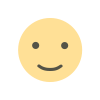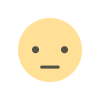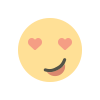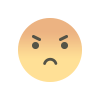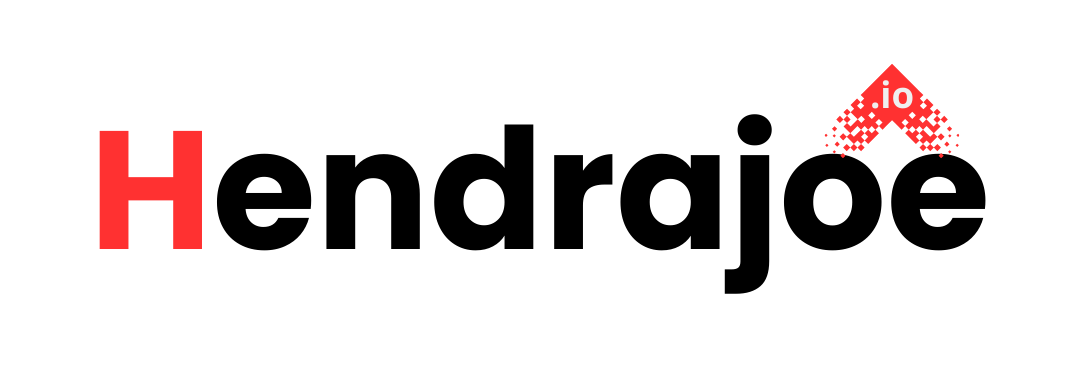Best Practices for Managing Multiple Websites in One Hosting Account
Learn the best practices for managing multiple websites in one hosting account. Discover tips for organizing, securing, and optimizing your hosting environment to keep things running smoothly

Managing multiple websites under a single hosting account can be a great way to simplify your hosting setup, save costs, and streamline maintenance. Whether you're running a personal portfolio, a small business, or a collection of client websites, there are numerous benefits to keeping everything organized in one place.
However, managing multiple sites from a single hosting account comes with its own set of challenges. It requires strategic planning to avoid performance issues, security risks, and chaos. In this article, we will discuss the best practices for managing multiple websites within one hosting account. By following these tips, you'll ensure that your websites run efficiently, remain secure, and remain easy to manage.
1. Choose the Right Hosting Plan
The first step in managing multiple websites is to choose the right hosting plan. Not all hosting plans are designed for hosting multiple websites. Here are a few options that you can consider:
a. Shared Hosting
Shared hosting allows multiple websites to share the same server resources. It’s a cost-effective option, but it can become problematic as your websites grow. If you plan to host several small sites with moderate traffic, shared hosting might work well. However, if your websites experience high traffic, shared hosting could result in slower performance due to resource competition.
b. VPS Hosting
A Virtual Private Server (VPS) is a more robust option that gives you more resources and control over your hosting environment. VPS hosting is ideal for growing websites that require more processing power, memory, and storage. With VPS hosting, you can also allocate resources according to the needs of each website, ensuring that they perform at their best.
c. Reseller Hosting
Reseller hosting is designed specifically for individuals or businesses that need to host multiple websites. It allows you to create separate cPanel accounts for each website under one hosting plan, giving you more control and flexibility over each site’s management. Reseller hosting is a good choice for web developers or agencies that manage websites for clients.
d. Dedicated Hosting
Dedicated hosting gives you an entire server to yourself. It’s the most expensive option but provides the highest level of control, performance, and security. If you need the highest resources for multiple websites, dedicated hosting is an option, but it requires more technical expertise to manage.
For most users, VPS or Reseller Hosting is the ideal choice for hosting multiple websites. These plans give you the flexibility to manage several websites without compromising performance.
2. Organize Websites Using Subdomains and Add-on Domains
If you're hosting multiple websites on the same hosting account, it's essential to stay organized. You can use add-on domains and subdomains to structure your websites logically.
a. Add-on Domains
An add-on domain allows you to host a completely separate website under the same hosting account. With add-on domains, each website gets its unique domain name, but the hosting resources are shared. This means you don’t need separate hosting accounts for each site, making it easier to manage them all.
For example, you might have:
- example.com as your main site
- example1.com as an add-on domain
- example2.com as another add-on domain
b. Subdomains
A subdomain is a part of your main domain and is usually used for specific sections of a website. For example, if your main site is example.com, you could have blog.example.com or shop.example.com as subdomains. Subdomains don’t require additional hosting plans, as they are all hosted under the same domain.
If you are managing multiple sites within one niche or business, subdomains are an excellent way to create specialized sections or features.
3. Use a Centralized Management Dashboard
Managing multiple websites from one hosting account can become a nightmare if you don’t have a way to organize everything. A centralized management dashboard helps you control all your websites from one place. Many hosting providers offer control panels like cPanel or Plesk, which are designed to help you manage multiple websites easily.
Here’s how you can use your hosting dashboard for efficient website management:
- Access All Sites in One Place: A control panel lets you manage all the websites with a single login, so you don’t have to log into each one individually.
- Install Software with One Click: Platforms like WordPress and other CMS can be installed on your websites through one-click installers in the control panel.
- Email Management: Create and manage email addresses for each website easily.
- File Management: Use the file manager to upload, edit, and manage files for each site without needing FTP software.
4. Implement Proper Security Measures
Security becomes more complex when managing multiple websites, but it’s vital to ensure that all your sites are safe from attacks. Here are some security best practices to follow:
a. Use Strong Passwords
Ensure that all accounts related to your websites (hosting, admin dashboards, email, etc.) have strong, unique passwords. Use a password manager to keep track of them.
b. Keep Software Updated
Ensure that all your websites are running the latest versions of WordPress (or any other CMS you use), themes, and plugins. Updates often contain security patches, so skipping them can expose your sites to vulnerabilities.
c. Install SSL Certificates
Secure Sockets Layer (SSL) certificates encrypt the data transferred between your website and its visitors. Having an SSL certificate not only secures your site but also boosts your Google rankings. You should enable SSL for all your websites.
d. Use Security Plugins
Install WordPress security plugins like Wordfence or Sucuri Security on all your websites. These plugins provide features like firewall protection, malware scanning, and login attempt monitoring.
e. Regular Backups
Make sure you schedule regular backups for each of your websites. In case of a security breach or accidental data loss, you’ll have a copy of your website ready to restore. Many hosting providers offer automated backup services, or you can use plugins like UpdraftPlus or BackupBuddy for WordPress.
5. Optimize Website Performance
Performance is key when managing multiple websites. If one site starts to slow down, it could affect the performance of all the others. To keep your sites running smoothly, consider the following:
a. Enable Caching
Caching improves your website’s speed by saving copies of static content so that visitors don’t have to wait for the server to generate a new page every time. Use caching plugins for WordPress (e.g., WP Super Cache, W3 Total Cache) or configure server-side caching through your hosting control panel.
b. Use a Content Delivery Network (CDN)
A CDN speeds up your website by storing copies of your site’s static content on multiple servers around the world. When a user accesses your site, the content is delivered from the server closest to them, reducing loading times. Services like Cloudflare or StackPath offer easy CDN integration.
c. Optimize Images
Large images can slow down your website. Optimize your images by compressing them without sacrificing quality. You can use plugins like Smush or ShortPixel for automatic image optimization on WordPress sites.
d. Minify CSS, JavaScript, and HTML
Minifying your site’s code reduces the size of your files, allowing them to load faster. Many caching plugins include an option to minify CSS, JavaScript, and HTML files.
6. Keep an Eye on Analytics
Managing multiple websites means you need to monitor the performance of each site. Tools like Google Analytics or Jetpack for WordPress allow you to track site traffic, performance metrics, and more from a single dashboard.
a. Set Up Google Analytics for All Sites
Set up a Google Analytics account for each website to monitor user behavior, traffic sources, and conversion rates. You can track all of your websites under one Google Analytics account, which makes it easier to compare performance.
b. Monitor Server Resources
If your hosting plan offers resource monitoring tools, use them to track CPU usage, RAM, and bandwidth for each website. This will help you identify websites that may require more resources or are experiencing issues.
7. Regular Maintenance
Regular maintenance is crucial for ensuring that your websites stay optimized, secure, and functional. Make a checklist for each site and include tasks like:
- Checking for broken links
- Verifying mobile responsiveness
- Testing website forms and functionality
- Clearing cache and temporary files
You can also schedule regular maintenance for all your sites at the same time to ensure consistency.
Conclusion
Managing multiple websites from one hosting account can be a breeze if you follow best practices and stay organized. Start by choosing the right hosting plan, and then implement strategies like using add-on domains, centralizing management through control panels, securing your sites, optimizing performance, and monitoring analytics. Regular maintenance is key to keeping everything running smoothly.
By following these tips, you’ll be able to manage your websites efficiently, ensuring that they perform well, stay secure, and offer a positive user experience.
For more tips, tutorials, and resources on managing websites, visit hendrajoe.io. Stay tuned for more insights to help you optimize your online presence and manage your websites like a pro!
What's Your Reaction?