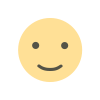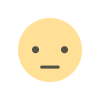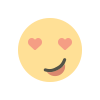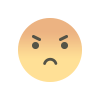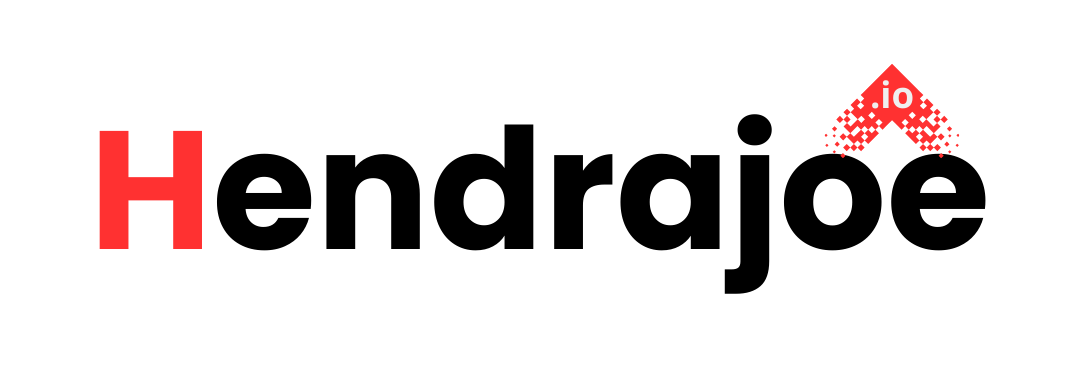How to Analyze Your Hosting Performance Metrics
Learn how to analyze your hosting performance metrics effectively. Discover essential hosting performance metrics, tools, and tips to ensure your website runs smoothly and efficiently

When it comes to hosting your website, the performance of your server can make or break the user experience. Slow load times, downtimes, and inefficient use of resources can all hurt your site’s performance and, ultimately, your bottom line. As a website owner or administrator, understanding and analyzing your hosting performance metrics is crucial for maintaining a smooth-running website.
In this guide, we’ll break down the process of analyzing hosting performance metrics, discuss the key metrics you should monitor, and offer tips on how to improve hosting performance. Whether you're managing a small personal website or a large-scale business site, these insights will help ensure that your hosting is working optimally.
What Are Hosting Performance Metrics?
Hosting performance metrics are measurements that provide insights into the efficiency and effectiveness of your hosting environment. They help you understand how well your website is performing and whether the hosting services you're paying for are meeting your needs.
Here are some key hosting performance metrics to monitor:
- Uptime
- Response Time
- Server Load
- CPU Usage
- Bandwidth Usage
- Disk Space Usage
- Memory Usage
- Error Rates
- Page Load Speed
- Network Latency
Each of these metrics plays an important role in ensuring your website functions smoothly. Let’s take a closer look at each of these performance indicators and how to monitor them.
1. Uptime: The Foundation of Website Availability
One of the most important metrics you need to monitor is uptime. Uptime refers to the amount of time your website is live and accessible to users. Ideally, you want your website to be up 100% of the time, but in reality, most hosting providers offer uptime guarantees that range from 99.9% to 99.99%. This may seem like a small difference, but even a fraction of downtime can significantly affect your website’s traffic and business operations.
How to Monitor Uptime
To check uptime, you can use uptime monitoring tools such as Pingdom, UptimeRobot, or StatusCake. These tools can track your website’s uptime and send you notifications if your site experiences downtime. By constantly monitoring uptime, you can act quickly to resolve any server issues.
2. Response Time: How Quickly Your Server Reacts
Response time refers to the time it takes for your server to respond to a request from a user’s browser. If your website takes too long to respond, it can negatively affect the user experience and your website’s SEO rankings. A slow response time can also be an indicator that there’s an issue with your server’s configuration or resources.
How to Measure Response Time
You can measure response time using various server monitoring tools like GTmetrix, Pingdom, or Google PageSpeed Insights. These tools show how long it takes for your website to load and give suggestions for optimizing speed.
In addition to using tools, you can also check your hosting provider’s server logs for detailed information on response times.
3. Server Load: Understanding Resource Demands
Server load refers to the amount of work your server is doing at any given time. This includes the number of active processes, the amount of memory used, and the CPU resources consumed. A high server load can indicate that the server is being stretched beyond its capacity, leading to slow performance or even downtime.
How to Monitor Server Load
Server load can be monitored through your hosting control panel (like cPanel or Plesk) or using server monitoring tools like New Relic or Datadog. These tools can provide insights into the overall server load, helping you determine whether it's time to upgrade your hosting plan or optimize your server’s resources.
4. CPU Usage: Tracking Server Performance
The CPU (Central Processing Unit) is the heart of your server’s processing power. It handles all the computing tasks required to keep your website running. If your website experiences high traffic or runs resource-intensive applications, your server’s CPU may struggle to keep up, leading to slower load times or crashes.
How to Monitor CPU Usage
You can monitor CPU usage through your hosting control panel or use third-party server monitoring tools like Nagios or Zabbix. Monitoring CPU usage allows you to see when your website is consuming excessive server resources, helping you make decisions about server upgrades or optimization.
5. Bandwidth Usage: Keeping Track of Data Transfer
Bandwidth refers to the amount of data your website can transfer from the server to the user’s browser. If your site consumes too much bandwidth, it can lead to slower speeds, interruptions, or even downtime. This is particularly important if you have a lot of media-rich content, such as images or videos.
How to Monitor Bandwidth Usage
To monitor bandwidth, you can use your hosting provider’s tools or third-party services like Cloudflare or Bitcatcha. These tools can show you how much data your website is transferring and help you identify bandwidth bottlenecks or areas for improvement.
6. Disk Space Usage: Managing Your Storage
Disk space is the amount of storage available on your server. If your website has a lot of media files, databases, or content, it may quickly use up disk space. Running out of disk space can lead to site crashes or slowdowns. Monitoring disk space usage is crucial to ensure your hosting environment doesn’t run into storage limitations.
How to Monitor Disk Space
You can monitor disk space usage through your hosting control panel. Many hosting providers offer disk space management tools that display how much storage is used and how much is available.
7. Memory Usage: Optimizing Server Resources
Memory (RAM) is used by your server to store temporary data, such as scripts and content, that your website needs to load quickly. If your server runs out of memory, your website’s performance can suffer. Monitoring memory usage is essential to make sure your server isn’t overtaxed.
How to Monitor Memory Usage
Your hosting control panel will usually show memory usage details. Additionally, server monitoring tools like cPanel’s Resource Usage or ServerPilot can help you track memory consumption.
8. Error Rates: Identifying Website Problems
Error rates track the number of errors that occur on your website, such as 404 errors (page not found) or 500 errors (internal server errors). High error rates can indicate issues with your website’s configuration, plugins, or server.
How to Monitor Error Rates
Error logs are available in your hosting control panel or server logs. Tools like Error Log Viewer in cPanel can help you identify and troubleshoot errors. If you notice a high frequency of errors, you may need to review your website’s code or plugins.
9. Page Load Speed: The Key to User Experience
Page load speed is directly related to the performance of your website. If your pages take too long to load, users will leave your site before it fully loads. Slow page speed can also negatively impact your SEO rankings.
How to Measure Page Load Speed
Tools like Google PageSpeed Insights, GTmetrix, and Pingdom can provide insights into your website’s load time and offer suggestions for improving speed, such as image optimization or enabling browser caching.
10. Network Latency: Reducing Delays in Data Transmission
Network latency is the time it takes for data to travel from the server to the user’s device. High latency can lead to slow page loads and interruptions in website functionality. Network latency is particularly important for global websites that have visitors from different geographical regions.
How to Measure Network Latency
You can measure network latency using tools like Pingdom or Traceroute. These tools can help you pinpoint where network delays are occurring and assist you in optimizing your server’s geographical location.
How to Improve Hosting Performance
Now that you understand the key hosting performance metrics, let’s look at some tips for improving hosting performance:
- Optimize Website Code: Reduce unnecessary code, scripts, and media files to improve page load speeds.
- Upgrade Your Hosting Plan: If your current plan isn’t providing the resources you need, consider upgrading to a more robust option like VPS or dedicated hosting.
- Implement Caching: Enable caching to store static content and reduce server load.
- Use a Content Delivery Network (CDN): Distribute website content across multiple global servers to reduce latency and improve speed.
- Regularly Update Your Software: Ensure that your CMS, plugins, and themes are always up to date to avoid performance bottlenecks and security vulnerabilities.
- Monitor Your Metrics: Regularly check your hosting metrics to ensure optimal performance and identify issues early on.
Conclusion
Analyzing hosting performance metrics is an essential step in optimizing your website and providing the best user experience. By regularly monitoring metrics such as uptime, response time, server load, bandwidth, and error rates, you can ensure that your website runs smoothly, stays secure, and performs at its best.
Remember, hosting performance isn’t just about getting the fastest plan—it’s about understanding and optimizing your server resources and configurations. Armed with the right tools and insights, you can identify issues before they become problems and make the necessary adjustments to improve performance.
For more tips, tutorials, and insights on managing your hosting and improving your website’s performance, visit hendrajoe.io. Stay tuned for more articles on website optimization, security, and management!
What's Your Reaction?