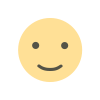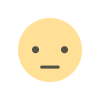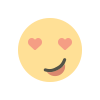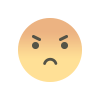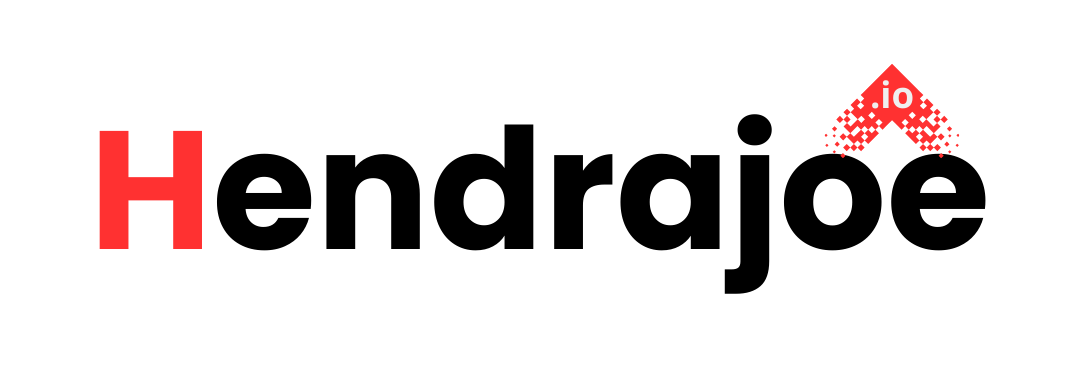Essential Google Play Console Tips for Developers
Discover essential tips for using Google Play Console effectively. Learn how to optimize apps, handle policy compliance, and grow your audience

The Google Play Console is an indispensable tool for app developers, offering features to manage, monitor, and optimize apps on the Google Play Store. To make the most of this platform, developers need a solid understanding of its features and best practices. This guide provides essential tips to help developers optimize their Google Play Console experience and avoid common pitfalls.
1. Understand and Follow Google Play Policies
Google Play has strict Developer Program Policies to ensure apps meet user expectations for quality and safety. Familiarizing yourself with these policies is critical for avoiding app suspensions or account terminations.
Tips for Staying Compliant
- Regularly review updates to Google’s policies.
- Ensure metadata (title, description, and visuals) accurately represents your app.
- Implement a clear and accessible privacy policy, especially if your app collects user data.
2. Optimize Your App’s Metadata
Your app’s metadata plays a significant role in attracting users and ensuring compliance.
Best Practices
- App Title: Keep it concise and relevant, including keywords users are likely to search for.
- Description: Use the first three lines to highlight your app’s key features and benefits.
- Visuals: Include high-quality screenshots and videos that demonstrate your app’s functionality.
- Localized Content: Translate your app’s metadata into multiple languages to reach a global audience.
3. Leverage Play Console Tools for App Quality
Google Play Console provides several tools to help developers identify and fix issues before they affect users.
Recommended Tools
- Pre-Launch Report: Automatically test your app on various devices and operating system versions to identify crashes, bugs, or policy violations.
- Android Vitals: Monitor your app’s performance, including crash rates, ANR (App Not Responding) rates, and battery usage.
- Crash and ANR Reporting: Get detailed reports about crashes to prioritize fixes and improve stability.
4. Monitor User Feedback
User reviews and ratings are invaluable for understanding app performance and user satisfaction.
How to Handle Feedback
- Respond Promptly: Address user complaints or questions to build trust.
- Use Feedback to Improve: Regularly analyze reviews for trends and actionable insights.
- Encourage Reviews: Politely ask satisfied users to leave reviews without violating Google’s review policy.
5. Optimize Your App for Search and Discovery
App Store Optimization (ASO) is crucial for improving your app’s visibility on Google Play.
Tips for Better ASO
- Use Relevant Keywords: Research and include keywords in your title and description.
- Optimize Graphics: Make your app icon and screenshots visually appealing.
- Update Regularly: Frequent updates signal to users and Google that your app is active and well-maintained.
6. Utilize Play Console’s Monetization Tools
Monetizing your app effectively requires careful planning and execution.
Features to Explore
- In-App Products and Subscriptions: Set up in-app purchases or subscription models to generate revenue.
- Pricing Tools: Adjust pricing for different regions to maximize accessibility and profits.
- Revenue Reports: Analyze revenue trends to identify areas for growth.
7. Test New Features with Users
Testing allows you to experiment with new features without impacting all users.
Testing Options in Google Play Console
- Internal Testing: Share your app with a small group (e.g., your team) to identify major issues.
- Closed Testing: Gather feedback from a selected audience before wider release.
- Open Testing: Release a beta version to a broader audience for final testing.
8. Stay Informed with Insights and Reports
Google Play Console provides detailed insights to help developers understand their app’s performance and audience.
Key Metrics to Monitor
- Acquisition Reports: Track how users discover and download your app.
- Engagement Metrics: Analyze user retention, session length, and active users.
- Uninstalls: Understand why users are uninstalling your app and address potential issues.
9. Protect Your Account
Maintaining your Google Play Console account’s integrity is vital for long-term success.
Security Tips
- Use Two-Factor Authentication: Add an extra layer of security to your account.
- Monitor Permissions: Regularly review and update permissions for team members.
- Keep Contact Information Updated: Ensure Google can reach you for important updates or notices.
10. Respond Promptly to Policy Warnings
If Google flags your app for a policy violation, act immediately to resolve the issue.
Steps to Take
- Review the Warning: Understand the violation by reading the email notification and consulting the Policy Status page.
- Fix the Issue: Correct metadata, update your app’s code, or address any flagged content.
- Submit an Appeal: If you believe the warning was issued in error, submit a professional appeal with evidence of compliance.
11. Explore Marketing and Growth Opportunities
Google Play Console offers promotional tools to help grow your app’s user base.
Growth Tools
- Store Listing Experiments: A/B test different versions of your app’s listing to find what resonates best with users.
- Promo Codes: Offer discounts or free trials to attract new users.
- User Acquisition Campaigns: Run targeted campaigns to drive downloads.
12. Diversify Distribution Channels
While Google Play is a dominant platform, consider expanding your app’s reach to alternative app stores, such as:
- Amazon Appstore
- Huawei AppGallery
- Samsung Galaxy Store
Conclusion
The Google Play Console is a powerful platform that offers developers everything they need to create, publish, and optimize apps. By understanding its features, adhering to policies, and leveraging its tools, developers can ensure success on Google Play and build a strong foundation for their apps’ growth.
What's Your Reaction?