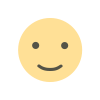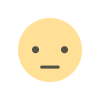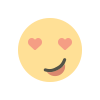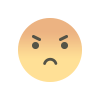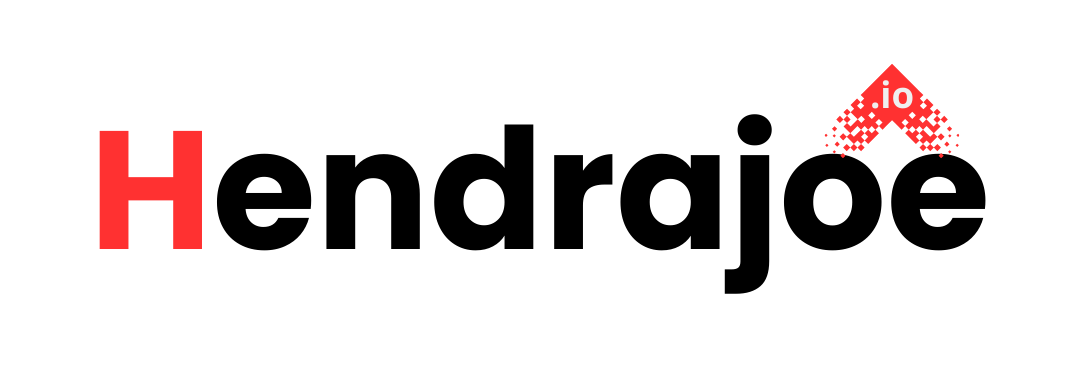Optimizing Title Tags and Meta Descriptions for SEO
Learn how to optimize title tags and meta descriptions to improve your SEO and boost your website's click-through rate. Follow best practices for creating SEO-friendly meta elements

When it comes to on-page SEO, optimizing title tags and meta descriptions is one of the most fundamental and effective strategies. These two elements are not only essential for search engine rankings but also play a crucial role in improving your click-through rate (CTR) from search engine results pages (SERPs). Properly optimized title tags and meta descriptions give search engines and users a clear understanding of what your page is about.
In this guide, we will explore what title tags and meta descriptions are, why they matter for SEO, and how you can optimize them to boost your website’s performance on search engines like Google.
1. What Are Title Tags and Meta Descriptions?
Title Tags
A title tag is an HTML element that defines the title of a webpage. It is displayed on search engine results pages as the clickable headline for a given result. The title tag is one of the most important on-page SEO factors because it helps search engines understand what your page is about and it also serves as the first impression for users.
For example, if you search for “SEO optimization tips” on Google, the title of the result is the title tag.
Here’s a sample title tag: <title>SEO Optimization Tips for Beginners - Improve Your Rankings</title>
Meta Descriptions
A meta description is a short summary of a webpage’s content that appears below the title tag in search engine results. While the meta description itself is not a direct ranking factor, it plays a significant role in improving CTR, which can indirectly impact SEO performance.
For example, if you search for “how to optimize title tags” on Google, the snippet of text below the title tag is the meta description.
Here’s a sample meta description: <meta name="description" content="Learn how to optimize title tags and meta descriptions to improve your SEO and increase your website’s visibility in search results.">
2. Why Are Title Tags and Meta Descriptions Important for SEO?
Both title tags and meta descriptions serve several critical functions in SEO. Here’s why they matter:
1. Title Tags Influence Search Rankings
Search engines, particularly Google, use title tags to determine the relevance of a webpage to a specific search query. Including relevant keywords in your title tags can help your pages rank better for those terms.
2. Meta Descriptions Influence Click-Through Rates (CTR)
Although meta descriptions do not directly impact rankings, they are incredibly important for user engagement. A well-crafted meta description encourages users to click on your link when they see it in search results. The higher the CTR, the more likely Google is to rank your page higher.
3. Title Tags Help With User Experience
A clear, concise title tag not only tells users what your page is about but also helps with the overall user experience. When users know exactly what to expect from a webpage based on its title, they are more likely to stay on your site and engage with your content.
4. Meta Descriptions Provide a Snippet of the Page’s Content
Meta descriptions serve as a preview of your content. This gives users an idea of what they will find when they click on the link. A well-written meta description can improve the chances of users visiting your site over others in the search results.
3. Best Practices for Optimizing Title Tags
Optimizing your title tags is one of the most important steps in improving your website's SEO. Here are some best practices to follow when creating title tags for your webpages:
1. Keep Title Tags Under 60 Characters
Google typically displays only the first 50-60 characters of a title tag. If your title is too long, it will get cut off in search results. To ensure your title appears in full, keep it under 60 characters, including spaces.
2. Place Target Keywords Near the Beginning
Search engines give more weight to keywords that appear at the beginning of a title. Therefore, placing your primary keyword at the start of your title tag can improve your ranking potential. For example, if your main keyword is “SEO Tips,” your title tag should be something like "SEO Tips: How to Improve Your Search Rankings".
3. Include Your Brand Name
Including your brand name in the title tag is important for brand recognition, especially if you are a well-known brand or if you want to build brand visibility. Generally, placing your brand name at the end of the title tag works best. For example:
"SEO Tips: How to Improve Your Search Rankings | YourBrand"
4. Make Your Title Descriptive and Engaging
Your title tag should clearly describe the content of the page. Use compelling language that entices users to click through to your site. Think about what would make someone want to click on your result over others.
5. Avoid Keyword Stuffing
While it’s important to include keywords in your title tags, avoid overloading them with keywords. Keyword stuffing can make your title look spammy and turn users away. Keep it natural and readable.
6. Be Unique for Each Page
Each page on your website should have a unique title tag. Duplicate title tags can confuse search engines and lead to poor SEO performance. Ensure each title tag is tailored to the specific content of the page it represents.
4. Best Practices for Optimizing Meta Descriptions
Although meta descriptions do not directly affect search rankings, they play an important role in improving your website’s CTR. Here are some best practices for crafting effective meta descriptions:
1. Keep Meta Descriptions Between 150-160 Characters
Meta descriptions should be concise yet descriptive. Google typically displays between 150-160 characters in the search results, so try to keep your meta description within this range to avoid having it cut off.
2. Include Your Primary Keyword
Incorporating your primary keyword into the meta description can help users quickly determine that your page is relevant to their search query. However, don’t overdo it—ensure the meta description is still readable and natural.
3. Make It Actionable and Engaging
Your meta description should encourage users to click on your link. Use action-oriented language that promises value to the user. For example, instead of a generic meta description like “Learn SEO optimization”, try “Discover actionable SEO optimization tips to improve your website’s rankings and drive more traffic.”
4. Reflect the Content of the Page
Your meta description should accurately reflect the content of the page. Misleading or irrelevant descriptions will lead to high bounce rates, which could hurt your rankings over time.
5. Use Structured Data Markup (Optional)
Structured data markup, also known as schema markup, can enhance your meta descriptions by providing additional details, like star ratings, pricing, and event dates. This can make your search listing more attractive and informative, leading to a higher CTR.
5. How to Check if Your Title Tags and Meta Descriptions Are Optimized
After optimizing your title tags and meta descriptions, you’ll want to ensure they’re being displayed correctly in search results. Here are a few ways to check:
1. Use Google Search Console
Google Search Console allows you to monitor how your pages appear in search results. You can check for any issues with your title tags and meta descriptions in the Performance section.
2. Preview in SERPs
You can preview how your title tags and meta descriptions will look in search results using various online tools, such as SERP Snippet Optimizer. This gives you an idea of whether they are optimized properly and appear appealing.
3. Test Click-Through Rates (CTR)
Monitor the CTR for your pages in Google Search Console. If your CTR is low, consider tweaking your title tags and meta descriptions to make them more compelling and relevant.
Conclusion
Optimizing your title tags and meta descriptions is a simple but highly effective way to improve your website’s SEO. By following best practices for creating descriptive, keyword-rich, and engaging title tags and meta descriptions, you can enhance your search engine rankings, improve your CTR, and ultimately drive more organic traffic to your website.
Title tags and meta descriptions may be small elements in the grand scheme of SEO, but they play a big role in determining how well your content performs on search engines. Take the time to optimize them properly, and you’ll see a positive impact on your website’s performance.
What's Your Reaction?