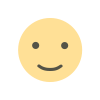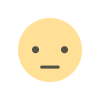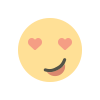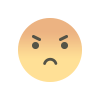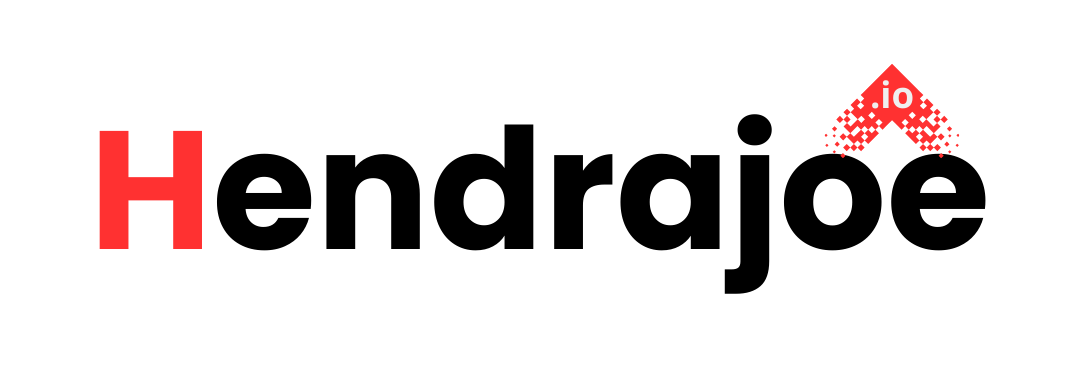How to Speed Up Your Website: Best Practices for SEO Optimization
Learn how to speed up your website with these best practices for SEO optimization. Improve your website's load time and search engine ranking with simple yet effective strategies.

Website speed is a critical factor not only for user experience but also for search engine optimization (SEO). Slow-loading websites tend to have higher bounce rates, lower user engagement, and can be penalized in search engine rankings. In fact, Google has confirmed that page speed is a ranking factor, making it crucial to ensure your website loads quickly.
In this article, we'll explore the best practices for speeding up your website while also improving its SEO performance. Implementing these strategies can help your website rank higher on search engine results pages (SERPs), attract more visitors, and keep them engaged.
Why Website Speed Matters for SEO?
- User Experience: Fast-loading websites offer a better user experience, making it more likely that visitors will stay longer and explore your site further.
- Bounce Rate: A slow website increases the chances of visitors leaving the page before it fully loads, which leads to a higher bounce rate. This signals to search engines that the page may not be relevant or valuable.
- Mobile-Friendliness: Mobile browsing is increasingly dominant, and users expect fast-loading sites on their smartphones and tablets. A fast website on mobile devices can improve your search engine ranking.
- Search Engine Ranking: Google uses page speed as a ranking factor, so optimizing your website’s speed can improve its chances of ranking higher in SERPs.
- Conversion Rates: Faster websites improve conversion rates. When your website loads quickly, users are more likely to make purchases, sign up for newsletters, or engage with your content.
Now let’s dive into the best practices for improving your website’s speed and overall SEO performance.
1. Optimize Images for Faster Load Times
Large, unoptimized images are one of the biggest culprits behind slow-loading websites. High-quality images are essential, but they should be optimized for the web to minimize their size without sacrificing quality.
Best Practices for Image Optimization:
- Compress Images: Use tools like TinyPNG or ImageOptim to compress your images without losing quality.
- Choose the Right File Format: Use formats like JPEG for photographs and PNG for images that require transparency. For simpler graphics, consider using the WebP format, which offers superior compression and quality.
- Lazy Loading: Implement lazy loading so that images load only when they come into the viewport (the part of the page visible to the user), reducing initial page load time.
2. Minimize HTTP Requests
Every element on your website, such as images, scripts, and stylesheets, requires an HTTP request to load. Too many HTTP requests can increase load time and reduce performance.
How to Minimize HTTP Requests:
- Combine Files: Combine multiple CSS and JavaScript files into a single file to reduce the number of requests. Tools like Webpack and Gulp can help with this process.
- Reduce External Requests: Limit the number of external scripts and resources (such as third-party widgets, fonts, and ads) as they add additional HTTP requests.
- Use CSS Sprites: Combine multiple small images (such as icons) into a single image sprite. This reduces the number of image requests needed to load the page.
3. Leverage Browser Caching
Browser caching allows elements of your website (such as images, scripts, and stylesheets) to be stored in a visitor’s browser. This reduces the need to reload these elements on subsequent visits, resulting in faster load times.
How to Implement Browser Caching:
- Set Expiry Dates: Configure your server to specify how long browsers should cache certain elements. For example, static resources like images can be cached for a longer period, while dynamic content like HTML may need to be updated more frequently.
- Use Cache-Control Headers: Set proper cache-control headers for your website’s resources, instructing browsers to cache certain files and reduce server load on repeat visits.
4. Enable GZIP Compression
GZIP is a file compression method that can significantly reduce the size of your website’s files, making them faster to load. When enabled, GZIP compresses text files like HTML, CSS, and JavaScript before sending them to the browser.
How to Enable GZIP Compression:
- Modify .htaccess: For Apache servers, you can enable GZIP compression by adding a few lines of code to your
.htaccessfile. - Use Server-Side Tools: If you’re using a CMS like WordPress, you can use plugins such as W3 Total Cache or WP Rocket to enable GZIP compression with minimal effort.
5. Optimize CSS and JavaScript Files
Large and unoptimized CSS and JavaScript files can slow down page loading times. Minifying and combining these files reduces their size and the number of HTTP requests required.
How to Optimize CSS and JavaScript:
- Minify Files: Use tools like CSS Minifier or JSCompress to remove unnecessary spaces, comments, and characters from your CSS and JavaScript files.
- Defer JavaScript Loading: Use the
deferorasyncattributes to control the loading order of JavaScript files. This allows essential content to load first, with JavaScript loading later, without blocking the page rendering. - Combine Files: As mentioned earlier, combine CSS and JavaScript files into one to minimize HTTP requests.
6. Use a Content Delivery Network (CDN)
A Content Delivery Network (CDN) is a network of servers distributed across various locations worldwide. CDNs store cached copies of your website’s static content and serve them from the server closest to the user. This reduces latency and speeds up load times, especially for visitors located far from your main server.
Benefits of Using a CDN:
- Faster Load Times: CDNs reduce the distance between the user and the server, leading to faster load times.
- Reduced Server Load: By offloading static content to the CDN, your server can focus on serving dynamic content, improving overall performance.
- Improved Reliability: CDNs provide redundancy, ensuring that if one server goes down, another can serve the content, improving site uptime.
7. Optimize Your Web Hosting Provider
Choosing the right web hosting provider can have a significant impact on your website’s speed. Shared hosting may be cheaper, but it often leads to slower load times due to limited resources. Upgrading to better hosting solutions can improve your website’s performance.
Hosting Options to Consider:
- SSD Hosting: Opt for hosting that uses Solid State Drives (SSDs) instead of traditional hard drives. SSDs are faster and more reliable, significantly improving site speed.
- Dedicated Hosting: If your website has high traffic, consider using dedicated hosting or VPS hosting for better performance.
- Managed Hosting: Managed WordPress hosting services like Kinsta or WP Engine offer optimized servers that are tailored for WordPress performance, making them ideal for speed and SEO.
8. Reduce Redirects
Redirects are necessary in some cases (e.g., URL changes or broken links), but they can add extra load time. Each redirect creates an additional HTTP request and delays the page load process.
Best Practices for Reducing Redirects:
- Fix Broken Links: Regularly check for and fix broken links on your website to avoid unnecessary redirects.
- Minimize Redirect Chains: Avoid having multiple redirects from one URL to another. For example, a redirect from
page1.comtopage2.com, then topage3.comincreases load time.
9. Monitor and Track Performance with Analytics Tools
To ensure that your website speed optimizations are effective, it’s important to monitor your website's performance regularly. Use tools like Google PageSpeed Insights, GTMetrix, or Pingdom to test your site’s speed and identify areas for improvement.
How to Use These Tools:
- Run Speed Tests: Test your website’s speed regularly and analyze the results to identify bottlenecks.
- Track Performance Over Time: Keep an eye on how your website’s speed changes after optimizations, ensuring that the improvements are sustained.
Conclusion
Website speed is a critical component of both user experience and SEO. By following these best practices—such as optimizing images, reducing HTTP requests, enabling GZIP compression, and using a CDN—you can significantly improve your website’s load time and SEO performance.
A fast website not only boosts your chances of ranking higher in search engine results but also provides a better experience for your visitors, leading to lower bounce rates, higher engagement, and ultimately more conversions.
Investing time and effort into optimizing your website speed will pay off in the long run, as it will positively impact your SEO rankings and enhance the overall user experience.
What's Your Reaction?