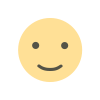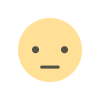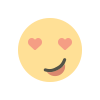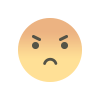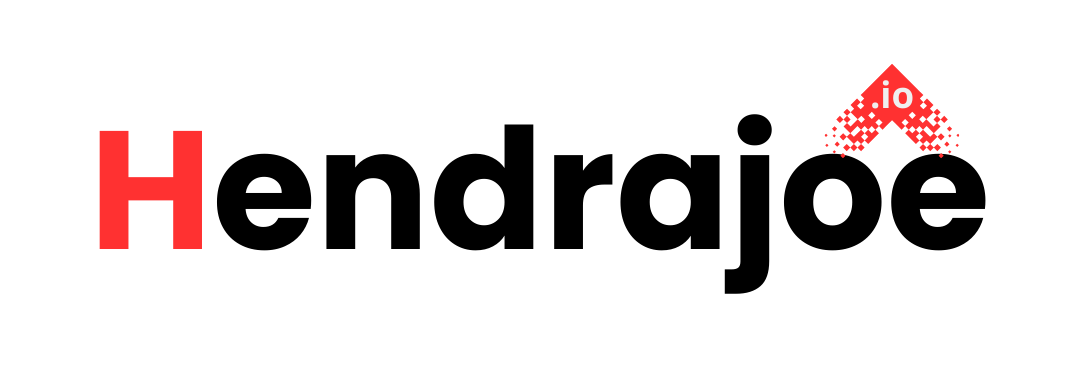How to Handle Google Play Console Account Termination: Causes and Solutions
Learn the causes of Google Play Console account termination and discover actionable steps to resolve and prevent the issue. Ensure your account stays compliant and secure.

Managing a Google Play Console account is essential for app developers looking to distribute their apps to millions of Android users worldwide. However, having your account terminated can be a nightmare, potentially impacting your revenue and reputation. This article dives deep into the causes of Google Play Console account termination, steps to address the issue, and actionable solutions to recover or avoid it in the future.
Common Causes of Google Play Console Account Termination
-
Violation of Google Play Policies
Google enforces strict policies for apps listed on the Play Store. Common violations include:- Harmful or inappropriate content: Apps containing malicious software, explicit content, or promoting violence.
- Improper data handling: Collecting user data without consent or failing to comply with privacy standards.
- Duplicate apps: Publishing multiple apps with identical functionality or content.
-
Fraudulent or Deceptive Activities
- Fake reviews or ratings: Engaging in activities to manipulate app reviews or ratings artificially.
- Click fraud: Using bots or other fraudulent methods to inflate app downloads or ad clicks.
-
Failure to Comply with Update Policies
- Ignoring Google’s requests to fix policy violations.
- Failing to update apps according to new or revised Google Play policies.
-
Linked Accounts with Prior Violations
If your account is associated with another account previously terminated for violations, your new account may also face termination.
Steps to Take After Account Termination
-
Review Google’s Email Notification
Google sends an email detailing the reason for account termination. Carefully review this email to understand the violation. -
File an Appeal
- Access the Google Play Console Appeal Form.
- Clearly explain your situation, providing any evidence to support your claim.
- Maintain a professional tone and avoid blaming Google. Focus on providing factual details.
-
Address Issues in Your Apps
If the termination relates to a specific app, take immediate action to resolve the issue:- Remove or replace policy-violating content.
- Add a comprehensive and transparent privacy policy.
- Fix any technical or security vulnerabilities flagged by Google.
-
Prevent Fraudulent Activities
- Use valid, accurate information for account registration.
- Avoid shortcuts like fake reviews or spammy promotions.
-
Consider Creating a New Account
If your appeal is denied and recovery isn’t possible, you may create a new account. However, ensure it is entirely separate from the terminated account, using fresh credentials and complying with all policies.
Best Practices to Avoid Account Termination
-
Stay Updated on Google Play Policies
Google updates its policies regularly. Keep your knowledge current to ensure your apps comply with the latest standards. -
Use Authentic Information
Always use real, verifiable data when creating and managing your account. This helps establish trustworthiness. -
Monitor App Performance and Reviews
Regularly check your app’s performance, user reviews, and ratings. Quickly address negative feedback or reports of suspicious activity. -
Avoid Questionable Promotion Strategies
Stick to legitimate marketing methods. Avoid any third-party services promising fake downloads, clicks, or reviews, as these can lead to account suspension.
What to Do If Your Appeal Is Rejected
If your appeal doesn’t succeed:
- Take the opportunity to learn from the experience and understand the reasons behind the rejection.
- Use the feedback provided by Google to avoid repeating the same mistakes.
- Consider collaborating with a compliance expert or legal professional to ensure your next steps align with Google’s terms.
Conclusion
Google Play Console account termination can be a significant setback, but it’s not the end of the road. By understanding the reasons for termination, taking immediate corrective action, and following best practices, you can recover or rebuild your app development journey. Prevention is always better than cure, so prioritize compliance and transparency to safeguard your account.
What's Your Reaction?