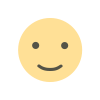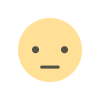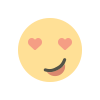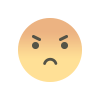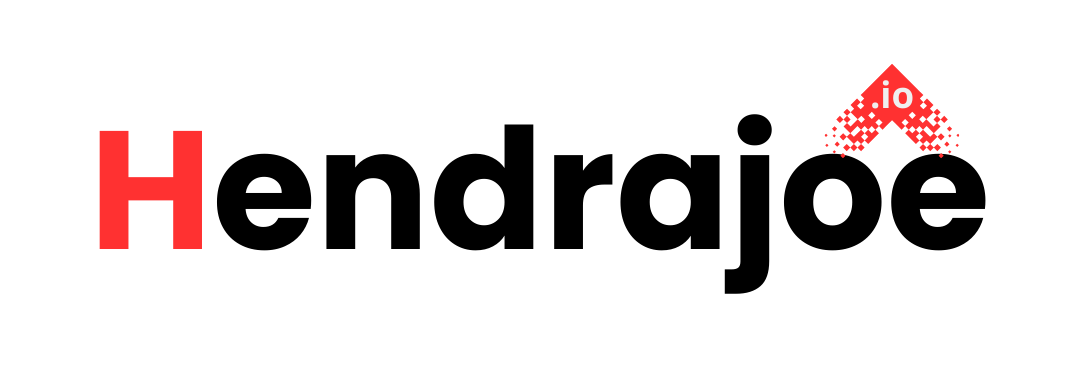Google Play Console Suspension: How to Appeal and Reclaim Your Account
Learn how to appeal a Google Play Console suspension and reclaim your developer account. Discover actionable steps, appeal tips, and strategies to avoid future violations

For developers, a Google Play Console suspension can feel like the end of the road. Losing access to your developer account can disrupt your revenue, reputation, and app’s availability. However, a suspension doesn’t always mean permanent closure. With a well-prepared appeal and the right strategy, you can potentially reclaim your account and get back on track.
This guide explores the reasons for account suspensions, steps to appeal effectively, and best practices to avoid future violations.
Why Google Play Console Accounts Get Suspended
Google Play enforces strict policies to ensure quality apps and a safe user experience. Account suspensions often occur due to repeated or severe policy violations.
Common Reasons for Suspension
-
Repeated Policy Violations
- Ignoring multiple warnings or failing to correct flagged issues.
-
Severe Violations
- Publishing apps with malware or harmful content.
- Violating user privacy by collecting data without disclosure or permission.
-
Fraudulent Activities
- Generating fake reviews or using bots to inflate download numbers.
- Associating with other accounts previously banned by Google.
-
Impersonation or Misrepresentation
- Publishing apps that infringe on intellectual property rights.
- Using deceptive branding or metadata.
-
Developer Agreement Violations
- Breaching the terms and conditions of the Google Play Developer Distribution Agreement.
Understanding the cause of your suspension is the first step toward crafting an effective appeal.
Steps to Appeal a Google Play Console Suspension
If your account is suspended, it’s essential to act quickly and follow these steps to file an appeal:
1. Review the Suspension Email
Google sends an email detailing the suspension, including:
- The reason for suspension (if provided).
- The affected app(s).
- A link to the appeal process.
Read the email carefully to understand the specific violation.
2. Analyze the Issue
- Review Your Apps: Check for potential violations, including metadata, code, and third-party SDKs.
- Compare with Policies: Cross-check your practices against Google Play Policies.
- Consult Documentation: Visit forums, blogs, or Google support pages to understand similar cases.
3. Prepare Your Appeal
Your appeal must be clear, professional, and focused on resolution. Include:
- Acknowledgment of the Issue: Show that you understand what went wrong.
- Corrective Actions: Explain how you’ve fixed the problem. For example:
- Updated the app to comply with privacy requirements.
- Removed misleading metadata or infringing content.
- Commitment to Compliance: Assure Google of your commitment to follow policies moving forward.
4. Submit Your Appeal
Use the Google Play Appeal Form.
- Fill in your developer account details and suspension ID (from the email).
- Provide a concise but detailed explanation of your corrective actions.
- Attach supporting evidence, such as updated privacy policies or screenshots of fixes.
5. Follow Up Responsibly
After submitting the appeal:
- Wait for Google’s response, which can take several days.
- Avoid submitting multiple appeals unless new information arises.
- Check your email regularly for updates or further instructions.
What to Do If Your Appeal Is Rejected
A rejected appeal doesn’t mean the end of your development career. Consider these options:
- Understand the Rejection
- Google often provides reasons for rejecting appeals. Use this feedback to identify gaps in your submission.
- Refile the Appeal
- Address the additional concerns and resubmit a stronger, more detailed appeal.
- Start Fresh
- If reclaiming your account is impossible, consider opening a new developer account.
- Ensure your new account complies with all policies and uses separate credentials, payment methods, and devices to avoid linkage to the suspended account.
- Seek Legal Advice
- For severe cases, consult with legal experts specializing in digital platforms or intellectual property to explore additional options.
Best Practices to Avoid Future Suspensions
Prevention is always better than cure. Follow these best practices to maintain compliance and avoid future suspensions:
1. Know the Policies
- Regularly review the Google Play Developer Policies and stay informed about updates.
2. Maintain Metadata Accuracy
- Avoid misleading titles, descriptions, or promotional content.
- Ensure all claims about your app are truthful and verifiable.
3. Protect User Privacy
- Use clear, accessible privacy policies.
- Obtain proper permissions for data collection and explain its usage transparently.
4. Monitor Third-Party Integrations
- Audit SDKs, APIs, and libraries to ensure compliance.
- Remove outdated or non-compliant dependencies.
5. Respond to Warnings
- Take Google’s warnings seriously and address flagged issues promptly.
- Proactively update apps to meet evolving policies.
6. Build a Compliance Checklist
- Include policy checks in your development and QA process.
- Regularly audit all apps linked to your account.
Conclusion
Google Play Console suspensions can be challenging, but they’re not insurmountable. By understanding the causes of suspension, crafting a professional appeal, and demonstrating a commitment to compliance, you can increase your chances of reclaiming your account. Moving forward, adopting a proactive compliance strategy ensures your apps remain aligned with Google’s policies, protecting your reputation and success as a developer.
What's Your Reaction?